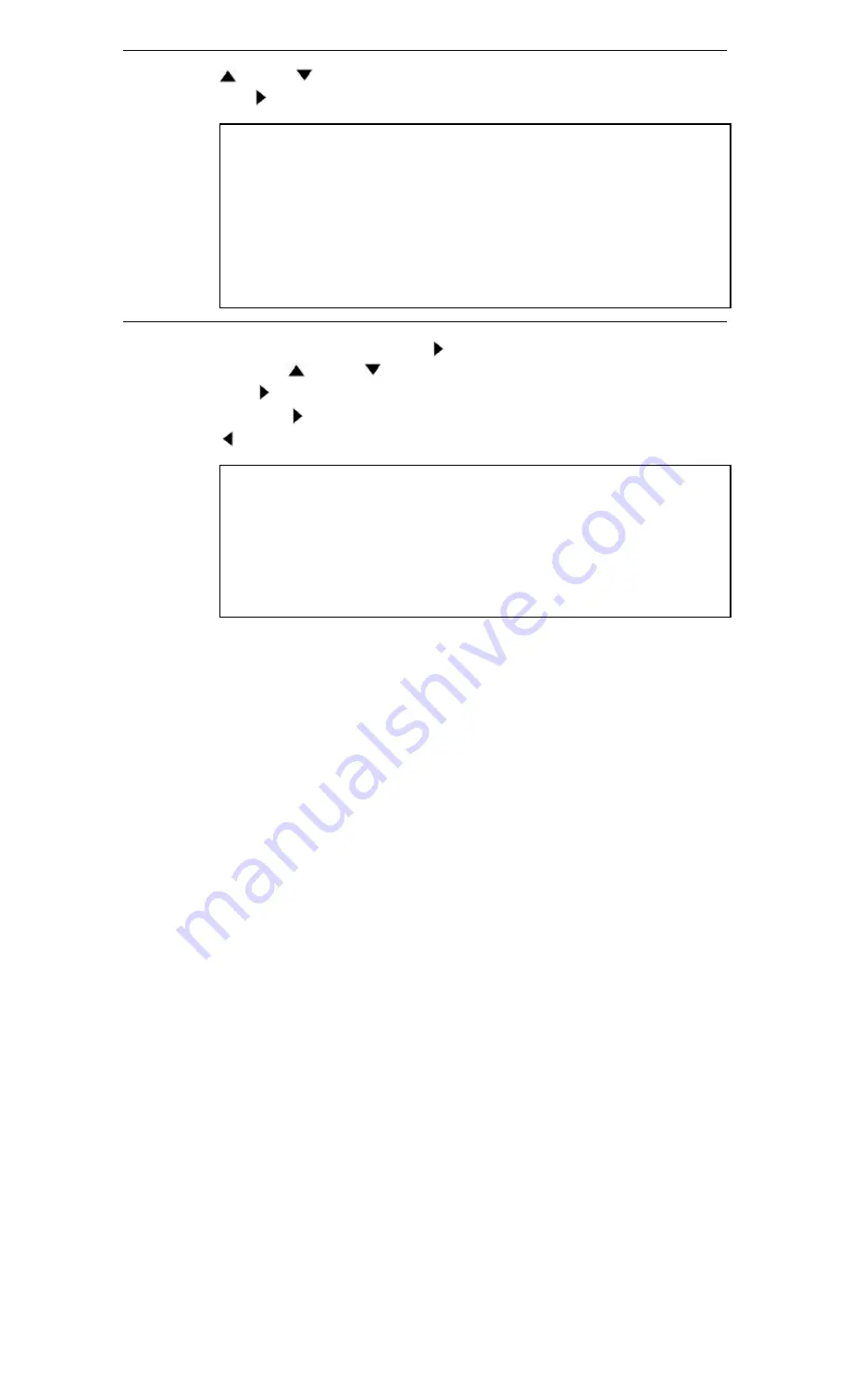
19
2 Select "CLOCK SET"
Press the PLAY/
or STOP/
button to point to "CLOCK SET".
Then press the F.FWD/
button.
MENU
TIMER PROGRAMMING
AUTO REPEAT [OFF]
PICTURE SELECT
CHANNEL SET UP
→
CLOCK SET
LANGUAGE SELECT
3 Select "MANUAL"
If [ON] appears beside "MANUAL", press the F.FWD/
button.
• If it is not, press the PLAY/
or STOP/
button to point to "MANUAL".
Then, press the F.FWD/
button twice.
• When you press the F.FWD/
button during steps [4] to [8], you may move forward to the next step.
• Press the REW/
button to go back one step from the current step during steps [5] to [9].
CLOCK SET
AUTO CLOCK
→
MANUAL
[ON]
D.S.T [ON]
















































