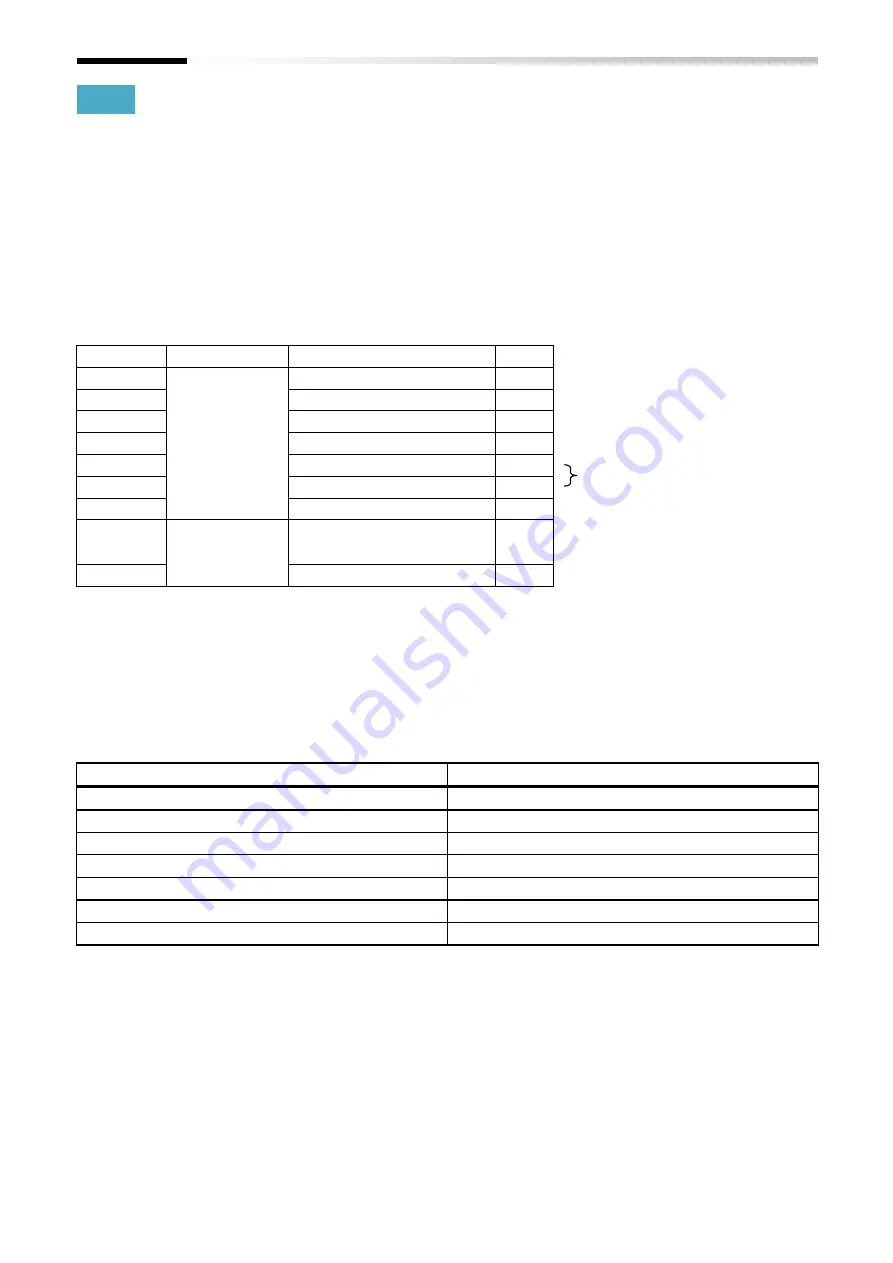
7-17
Chapter 7
About the Modbus TCP
7.2.13
Exception response
The inverter returns a response to the request, but
if an error occurs in the request, it is to return an
exception response.
[Exception response]
(Example)
In case configuring nonexistent address to holding
registers using the Modbus function code "03h
(Read holding registers)", it is to return the
exception response shown below.
Hi: high order
Lo: low order
*1) When returning the exception response, being
configured adding "80h" to the function code of
the request.
■
Function codes of exception response
Address
Blocks
Items
Code
0
Modbus TCP
header part
Transaction ID (Hi)
15h
1
Transaction ID (Lo)
01h
2
Protocol ID (Hi)
00h
3
Protocol ID (Lo)
00h
4
Data size (Hi)
00h
In the case, 3 byte lengths
(address 6 through 8).
5
Data size (Lo)
03h
6
Unit ID
FFh
7
Modbus
data part
Function code *1)
83h
←
The function code in the
request: 03h plus 80h
8
Exception codes *2)
02h
Request
Exception Response
01h
81h
03h
83h
05h
85h
06h
86h
0Fh
8Fh
10h
90h
17h
97h
Содержание SJ-P1 Series
Страница 9: ...C 3 Table of Contents Memo ...
Страница 17: ...1 8 Chapter 1 Safety Precautions Memo ...
Страница 21: ...2 4 Chapter 2 Overview Memo ...
Страница 25: ...3 4 Chapter 3 About the P1 EN Memo ...
Страница 29: ...4 4 Chapter 4 Enclosed Items Memo ...
Страница 45: ...6 8 Chapter 6 Inverter Settings Memo ...
Страница 65: ...7 20 Chapter 7 About the Modbus TCP Memo ...












































