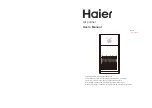E-3
Part names and
assembly
How to attach the stick cleaner handle
Insert the stick cleaner handle until you hear a click
sound, and make sure that the stick cleaner handle
release button sticks out and is visible.
CAUTION
Risk of injury
Do not hold the area around the
mounting section of the stick
cleaner handle when attaching it.
Your hand might be pinched.
Click
Stick cleaner handle
release button
Mounting section
of handle
Attachments
Power head (1 pc.)
(D-DP27)
(P.E-13, E-22, E-23)
Charging station
Base (1 pc.)
Stand (1 pc.)
Attachment accessories
Crevice nozzle (1 pc.)
(P.E-14)
Handy brush (1 pc.)
(P.E-14)
(Attached to the handy cleaner)
Maintenance brush (1 pc.)
(Attached to the back side of the
dust case)
Содержание PV-X200K
Страница 31: ...E 31 Replacement parts Specifications ...
Страница 32: ...E 32 ...