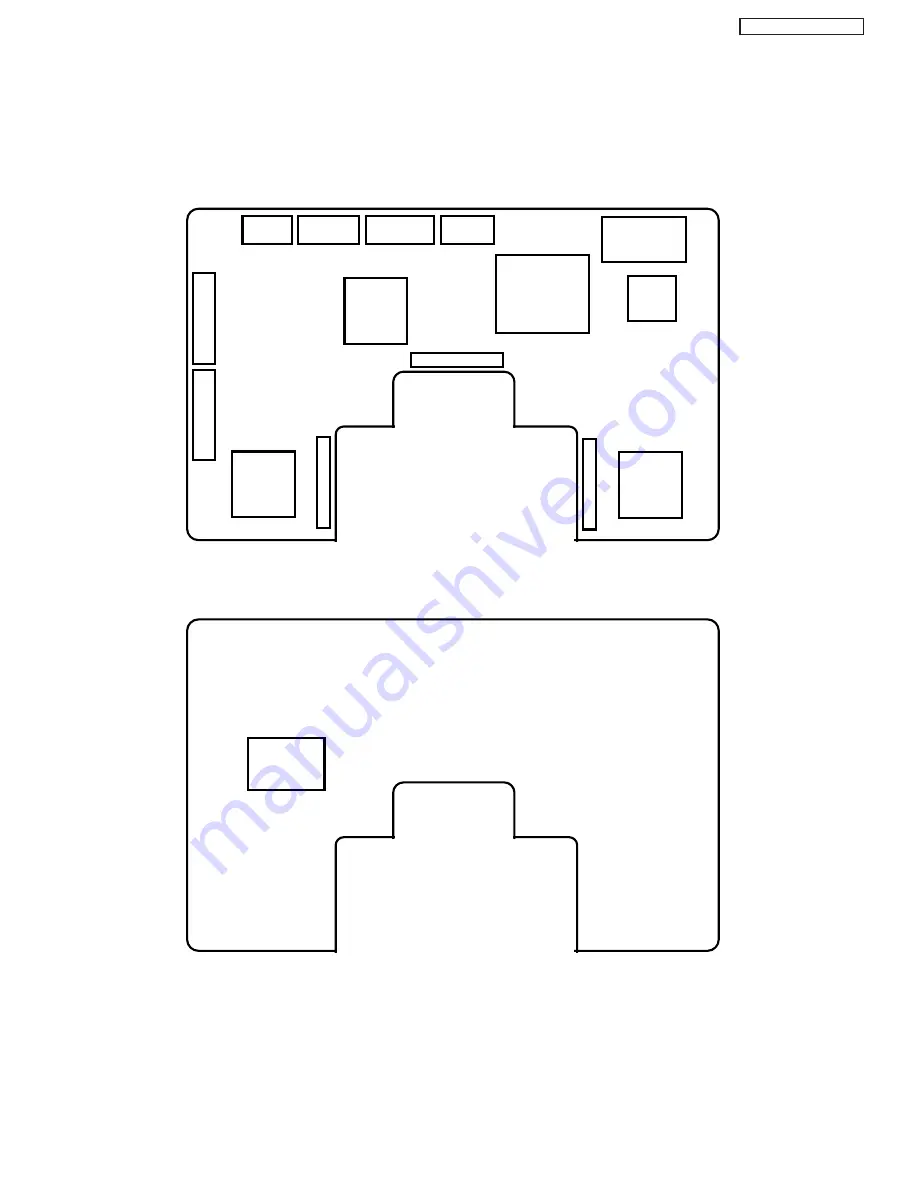Содержание LC57
Страница 96: ...LC57 CIRCUIT BLOCK DIAGRAM TABLE OF CONTENTS 96 ...
Страница 97: ...POWER SUPPLY BLOCK DIAGRAM TABLE OF CONTENTS 97 LC57 ...
Страница 98: ...CONNECTION DIAGRAM TABLE OF CONTENTS 98 LC57 ...
Страница 106: ...TABLE OF CONTENTS FINAL WIRING DIAGRAM TABLE OF CONTENTS TABLE OF CONTENTS 106 LC57 ...
Страница 107: ...TABLE OF CONTENTS FINAL WIRING DIAGRAM TABLE OF CONTENTS TABLE OF CONTENTS 107 LC57 ...
Страница 108: ...TABLE OF CONTENTS TABLE OF CONTENTS TABLE OF CONTENTS FINAL WIRING DIAGRAM TABLE OF CONTENTS TABLE OF CONTENTS 108 LC57 ...
Страница 109: ...TABLE OF CONTENTS FINAL WIRING DIAGRAM TABLE OF CONTENTS TABLE OF CONTENTS 109 LC57 ...
Страница 122: ...WAVEFORMS AT EACH SECTION PST Pin 63 SDA PST Pin 64 SCL 25 26 Click on number to go to schematic 122 LC57 ...
Страница 152: ...LC57 SIGNAL PWB Solder side PRINTED CIRCUIT BOARDS BACK TO TABLE OF CONTENTS LC57 152 ...
Страница 156: ...PRINTED CIRCUIT BOARDS LC57 POWER PWB Solder side BACK TO TABLE OF CONTENTS LC57 156 ...
Страница 159: ...PRINTED CIRCUIT BOARDS LC57 DOOR SW A PWB Component side Solder side BACK TO TABLE OF CONTENTS LC57 159 ...
Страница 160: ...PRINTED CIRCUIT BOARDS LC57 DOOR SW B PWB BACK TO TABLE OF CONTENTS LC57 Component side Solder side 160 ...
Страница 163: ...PRINTED CIRCUIT BOARDS LC57 PJIG B PWB Solder side BACK TO TABLE OF CONTENTS LC57 Component side 163 ...
Страница 164: ...PRINTED CIRCUIT BOARDS LC57 TACT SW PWB BACK TO TABLE OF CONTENTS LC57 Component side Solder side 164 ...
Страница 183: ......