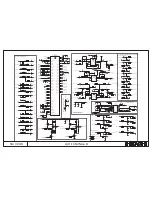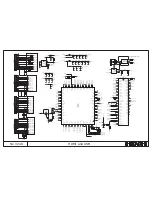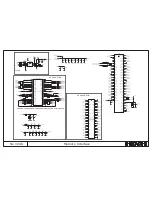16.3 17MB35 Digital Software Update From SCART
Adjusting DTV Download Mode:
1. Power on the TV.
2. Exit the Stby Mode.
3. Enter the “Tv Menu”.
4. Enter “4725” for jumping to “Service Settings”.
5. Select “8. Programming” step.
6. Change “6. DTV Download” to “On”.
7. Switch to the Stby mode.
Adjusting HyperTerminal:
1. Connect the “MB35 SCART Interface” to SCART1 (bottom SCART plug).
2. Also connect the “MB35 SCART Interface” to PC.
3. Open “HyperTerminal”.
4. Determine the “COM” settings listed and showed below.
x
Bit per second: 115200
x
Data bits: 8
x
Parity: None
x
Stop bits: 1
x
Flow control: None
COM Properties Window
6. Click “OK”.
Содержание L26HP03E
Страница 6: ......
Страница 10: ...3 4 2 Operating Specifications 3 5 Pinning ...
Страница 14: ...6 4 Pinning Configuration Pins ...
Страница 27: ...12 4 Pinning ...
Страница 34: ......
Страница 57: ...15 18 4 Pinning ...
Страница 75: ......
Страница 76: ...18 2 Power Management ...
Страница 77: ...18 3 Integrated DVB T Receiver Block Diagram ...
Страница 78: ...18 4 MSTAR Block Diagram ...