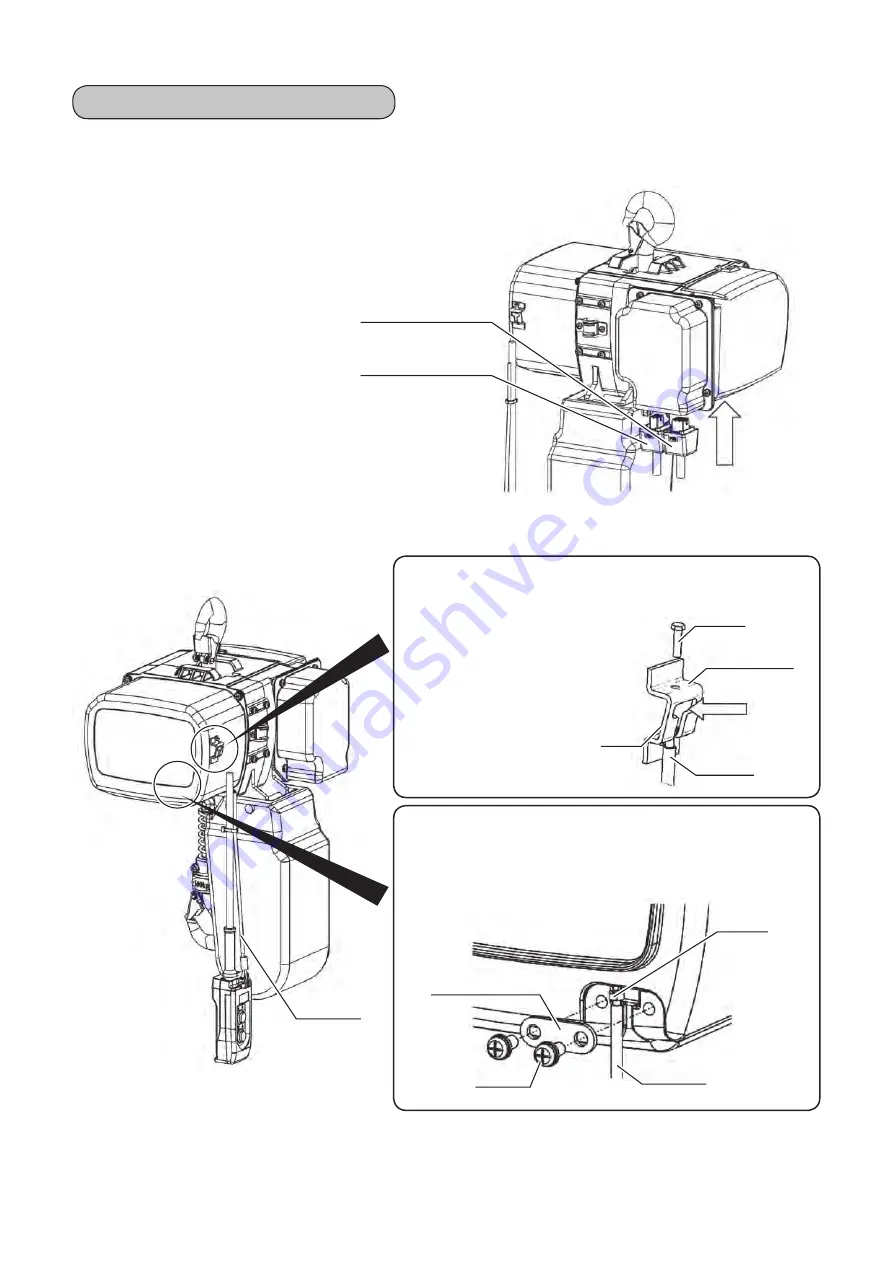
- 12 -
Power plug (9P)
Screw
Nut
PB wire
Screw
Wire retainer
Nut
PB wire
PB wire
Cable stopper
Operation plug (6P)
In case of L-type (single speed),
LS-type (single speed, single phase)
In the case of LN-type (dual speed)
Insert the nut at the tip of the PB
wire into the corner hole of the
wire retainer and tighten the screw
to prevent its detachment.
Insert the nut at the tip of the PB wire into the corner hole at
the bottom right of the cover and tighten the screw with the
cable stopper to prevent its detachment.
4-2. About the installation of cables
Please install the power cable and the push-button cable as follows.
(1) Check whether the plug is 9P (for power supply) or 6P (for operation).
(2) Push the plugs into the switch part as shown in the figure below.
* There will be a "clicking" sound when the plugs are pushed in.
(3) Pull the plugs lightly to ensure it is fully connected.
(4) Fix the cables as shown in the figure below.
Содержание L Series
Страница 2: ......
Страница 12: ... 8 3 3 Connection diagram 1 L type single speed wiring diagram ...
Страница 13: ... 9 2 LN type dual speed wiring diagram ...
Страница 14: ... 10 3 LS type single phase wiring diagram ...
Страница 34: ... 30 Bill of material of L type ...
Страница 35: ... 31 Bill of material of LN type ...
Страница 36: ... 32 Bill of material of LS type ...
Страница 42: ...MEMO ...
Страница 43: ...MEMO ...
Страница 44: ...3 Q3975 2C ...





































