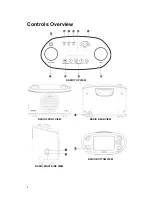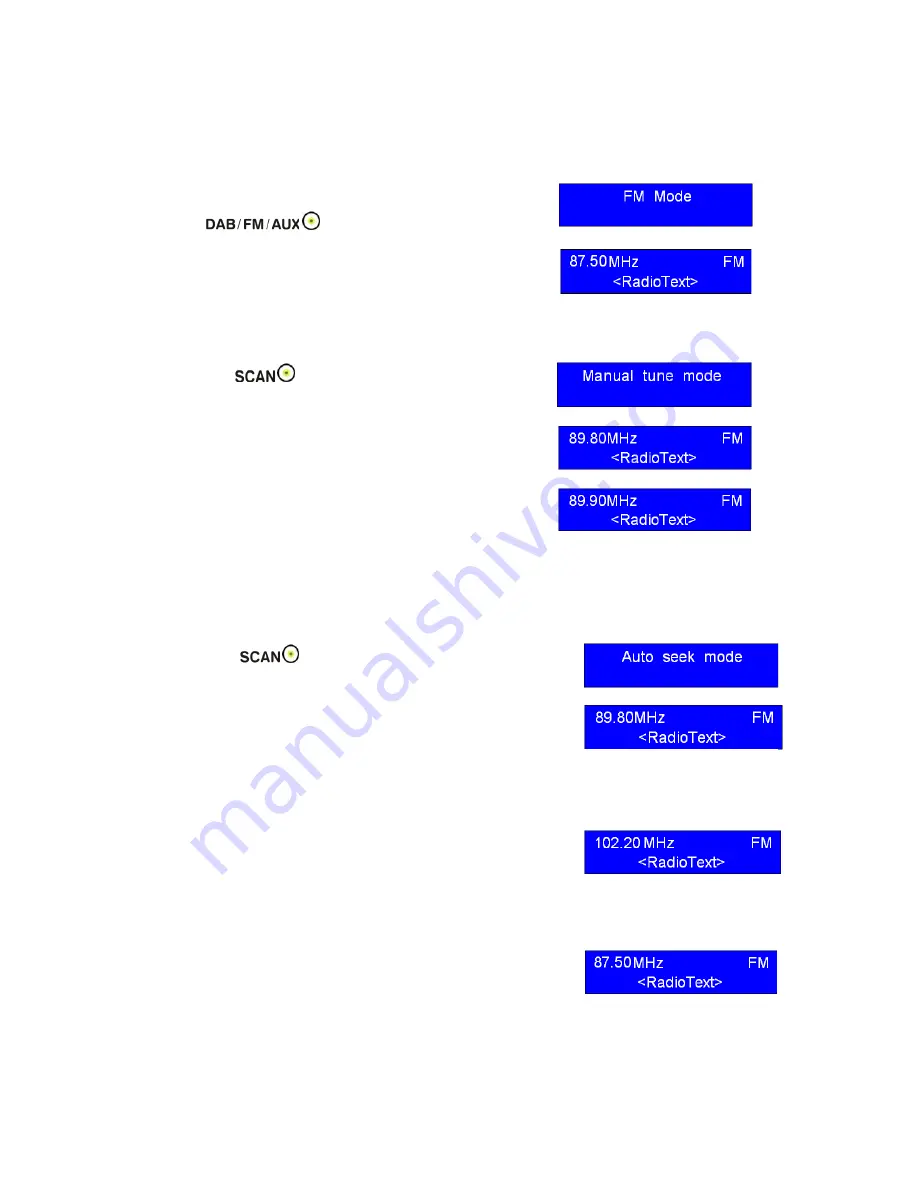
FM Mode
How to tune in FM Radio Stations
To listen to FM radio stations switch the DAB radio on and
touch
to FM Mode.
If this is the first time in FM mode, your radio will start from
the beginning of the FM frequency range, or the last FM
station you were listening to will be shown.
How to search FM Radio Stations Manually
1. Touch
until Manual tune mode appears.
2. Turn the Tuning Knob to scan up or down the
frequency band 0.05MHz per step.
3. When your desired station appears, simply stop turning,
your radio will tune to that station immediately.
4. To search the next active station, please keep turning
the Tuning Knob.
How to search FM Radio Stations Automatically
1. Touch
twice and Auto seek mode appears.
2. Turn
the
Tuning Knob clockwise or anti-clockwise, your
radio will scan upward/downward from the current
frequency automatically.
Note: During this step, touch any button will pause the current
seeking.
3. The unit will display the frequency changing until it stops on
the next station.
4. To find the next strong signal station automatically, simply
turn the Tuning Knob again.
5. When it scans to the end of the frequency range, it will
restart searching at the beginning.
14
Содержание KH 322
Страница 1: ...Instruction Manual KH 322 Design DAB FM RDS Tabletop Radio ...
Страница 12: ...DAB Menu Controls ...
Страница 16: ...FM Menu Controls 16 ...