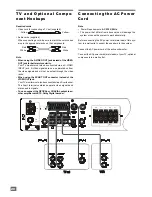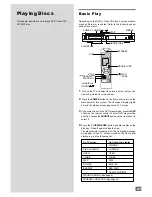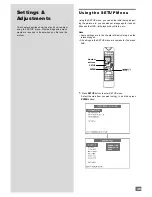31
Repeat Play
You can play all of chapters in a title or on a disc repeatedly.
You can play all of tracks on a disc repeatedly.
You can play a single title, chapter or track repeatedly.
In program play mode, the system repeats the chapters or
tracks in the programmed order.
1
Press the
REPEAT
button while playing a disc.
2
If the playing disc is DVD, press
REPEAT
repeatedly to
select the following repeat type cyclically: Chapter Repeat
On
Title Repeat On
Repeat Off.
3
If the playing disc is Video CD, CD or MP3, press
REPEAT
repeatedly to select the following repeat type cyclically:
Repeat One Track
Repeat All Tracks
Repeat Off.
The front panel display will show the following message:
•
[R-1]: means Chapter Repeat On or Repeat One Track.
•
[R-A]: means Title Repeat On or Repeat All Tracks.
Note
•
You can not set repeat play during stop.
•
You can not do repeat play during PBC playback (see page
30).
•
You may not be able to do repeat play depending on the
DVD disc.
A-B Repeat Play
You can play a specific portion in a chapter or track repeatedly.
This is useful when you want to memorize lyrics.
1
When playing a disc, press the
A-B
button one time to set
the starting point
“
A
”
of the specific portion you want to
play repeatedly.
The
“
[A-]
”
indicator appears on the front panel display.
2
When reaching the end point
“
B
”
you want, press the
A-B
button a second time.
The
“
[A-B]
”
indicator appears on the front panel display.
The player starts to play the specific portion from point
“
A
”
,
and will continue playing this portion repeatedly unless
you cancel the A-B repeat function.
3
Press the
A-B
button again to cancel this setting and re-
sume playback in normal order.
Note
•
The point
“
A
”
and
“
B
”
can be set only in the same chapter
or track.
•
You can set A-B repeat on only one specific portion.
•
A-B repeat is canceled when:
- you stop playback.
- you open the disc tray.
- you turn the power off.
•
You may not be able to set A-B repeat, depending on the
scene of the DVD or the Video CD disc.
REPEAT
A-B
S T A N D B Y
SUB
T I T L E
DVD
T U N E R
AUX
L A N G U A G E
TITLE
R E T U R N
A N G L E
G O T O
M E N U
/PBC
Z O O M
S E T U P
A U D I O
1
D I S P L A Y
2
3
4
5
6
7
8
9
> 1 0
0
N/P
S L E E P
M U T E
O P E N /
CLOSE
ENTER
N
A - B
R E P E A T
P R O G .
S E L E C T
L I S T E N I N G
TEST
T O N E
A D J / V O L
S T O P
P L A Y / P A U S E
S T E P
S L O W
+
STA
-
STA
+
S T / M O
TU
T U N
+
MEMO