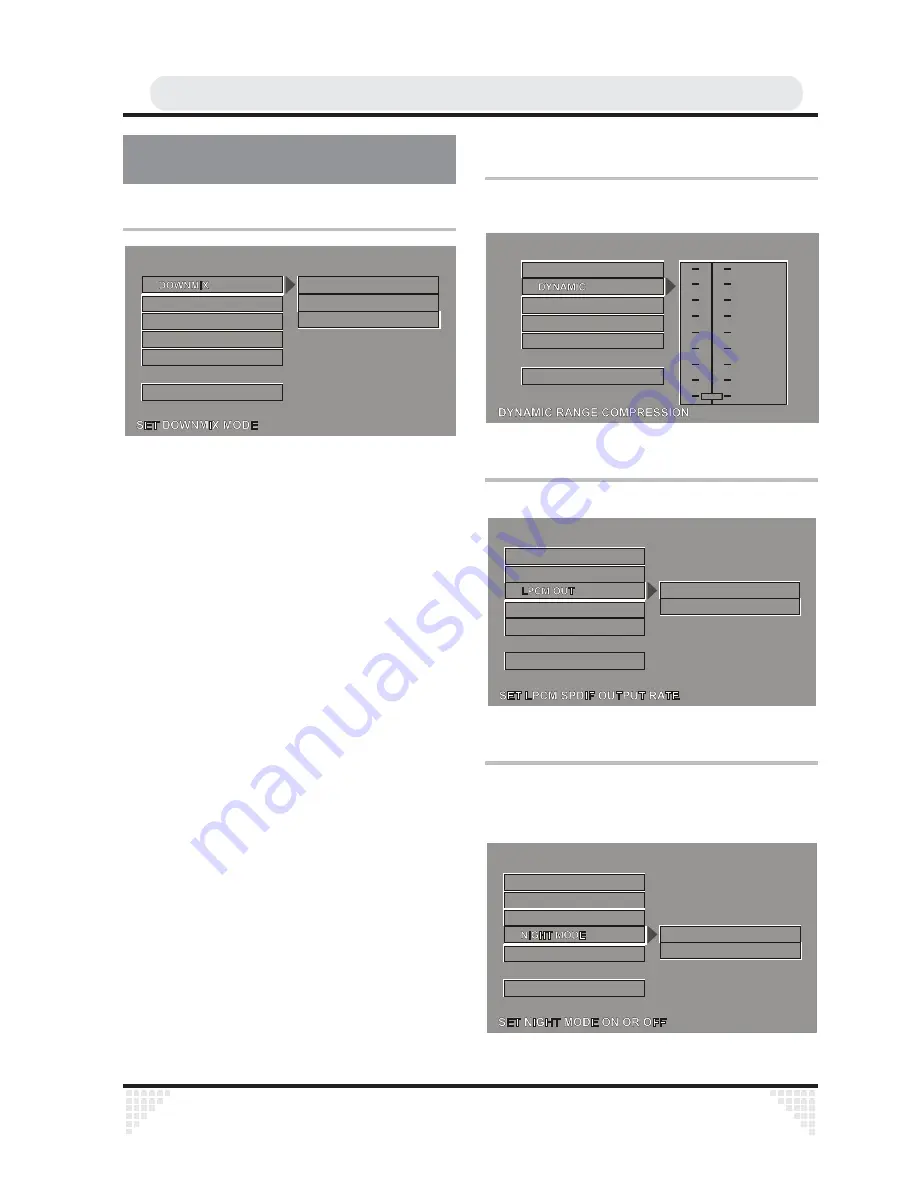
Ä
43
AUDIO SETUP
DOWNMIX MODE
$8',26(7833$*(
'<1$0,&
/3&0287
2))
67(5(2
1,*+702'(
6855281'02'(
0$,13$*(
6855281'
This mode allows the DVD player analog audio outputs
to be matched to the features available on the TV in use.
Analog audio outputs can be selected as
SURROUND:
Surround sound output.
STEREO:
Two channels stereo.
Use this option if you have a stereo TV or a stereo HI-
FI system.
OFF:
Downmix mode off. Multichannel analog audio is
available.
Do not use this option if your DVD player is not connected
to a multichannel TV or multichannel AV receiver. It is
particularly important not to enable speakers, which are
not present. Otherwise serious sound quality problems
may occur..
NOTE:
If downmix mode is enabled, that is, one of SURROUND,
STEREO or V SURR options are selected, SPEAKER
page in setup menu will be disabled since this page
contains speaker settings related with multi-channel
audio out. If you disable DOWNMIX mode, speaker page
will be activated again.
DYNAMIC (DYNAMIC RANGE
COMPRESSION )
Boosts frequency response. This item can be selected
between OFF and FULL.
$8',26(7833$*(
/3&0287
1,*+702'(
0$,13$*(
'2:10,;
6855281'02'(
)8//
2))
LPCM OUTPUT
This item can be selected as LPCM 96K or LPCM 48K.
$8',26(7833$*(
'2:10,;
'<1$0,&
.
.
6855281'02'(
1,*+702'(
0$,13$*(
NIGHT MODE
This item allows you to enable/disable the night time
listening mode.
In night time listening mode high volume levels are limited.
$8',26(7833$*(
'2:10,;
'<1$0,&
2))
21
0$,13$*(
6855281'02'(
/3&0287
Содержание HTD-K180UK
Страница 5: ...Ä5 ...












































