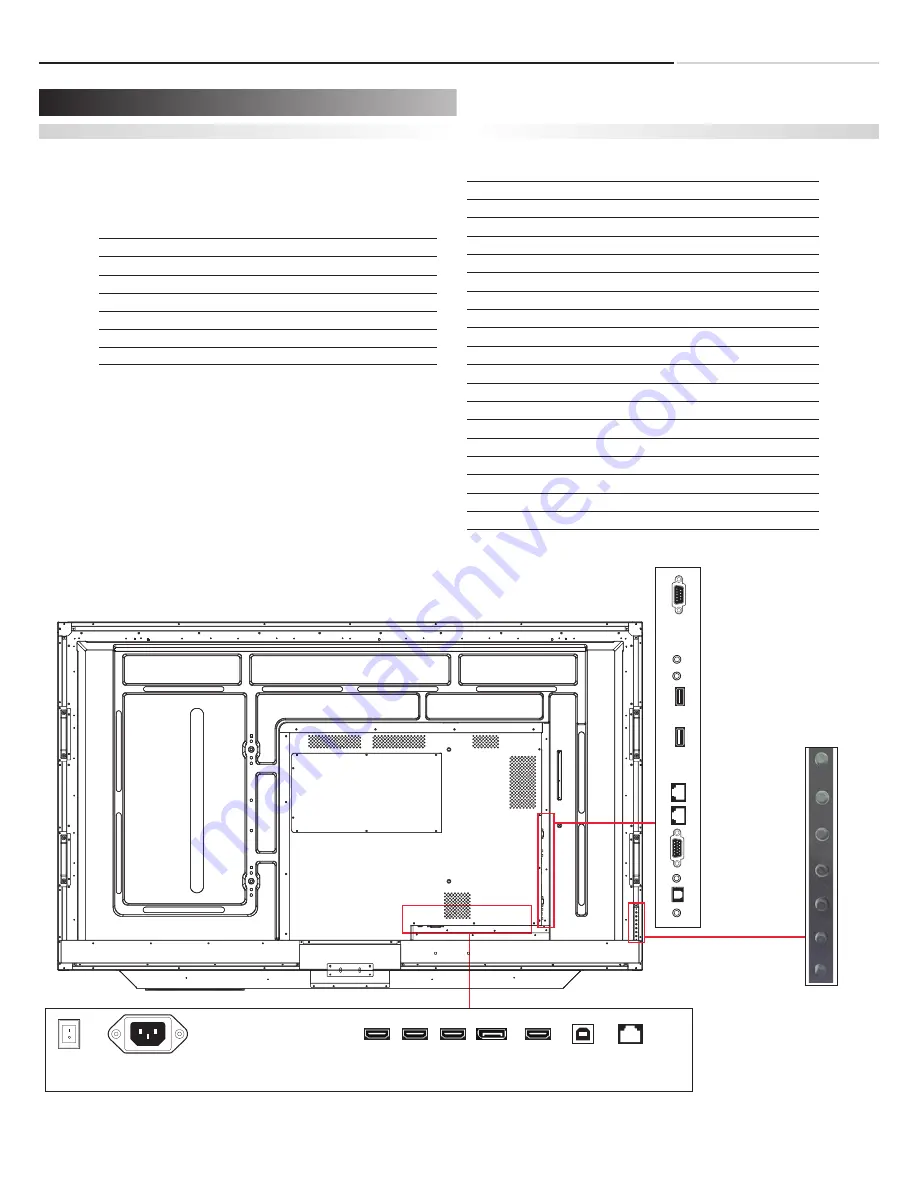
3
Installation
Power Input
Power Cord
The power cord, included, is used to connect the LCD monitor
and the wall socket.
Connect the power cord into main power socket of the monitor.
Signal Source Input
In/Output Interface
RS232C
Speaker out
USB 2.0
USB 3.0
LAN Out
LAN In
D-SUB
Audio in (D-SUB)
SPDIF
Audio line out
LAN
Touch USB in
HDMI Out
DisplayPort
HDMI In 1
HDMI In 2
HDMI In 3
AC in socket (Input: 100-240V~ 50/60Hz)
Power Switch
1
2
3
4
5
6
7
8
9
10
11
12
13
14
15
16
17
18
19
OSD 7Key
Power
ON and OFF
Menu
Display the main on-Screen Menu
Source
PC, HDMI 1, HDMI 2, HDMI 3, DP
Vol +
Volume Up
Vol -
Volume Down
▲
UP
▼
DOWN
11
1
2
3
4
5
6
7
8
9
10
12
13
14
15
16
17
18
19
POWER
RS232C
MENU
SOURCE
VOL +
VOL -
▲
▼
4
D-SUB IN
L(8Ω)
SPEAKER OUT
R(8Ω)
USB 2.0
USB 3.0
PC AUDIO IN
SPDIF
LINE OUT
LAN IN
LAN OUT
AC IN
POWER
HDMI OUT
DISPLAY
PORT IN
HDMI IN
1
HDMI IN
2
HDMI IN
3
USB FOR
TOUCH
LAN
Содержание HILU75202
Страница 1: ...Ultra HD Interactive Flat Panel Display Installation Manual Model HILU75202 ...
Страница 8: ......


























