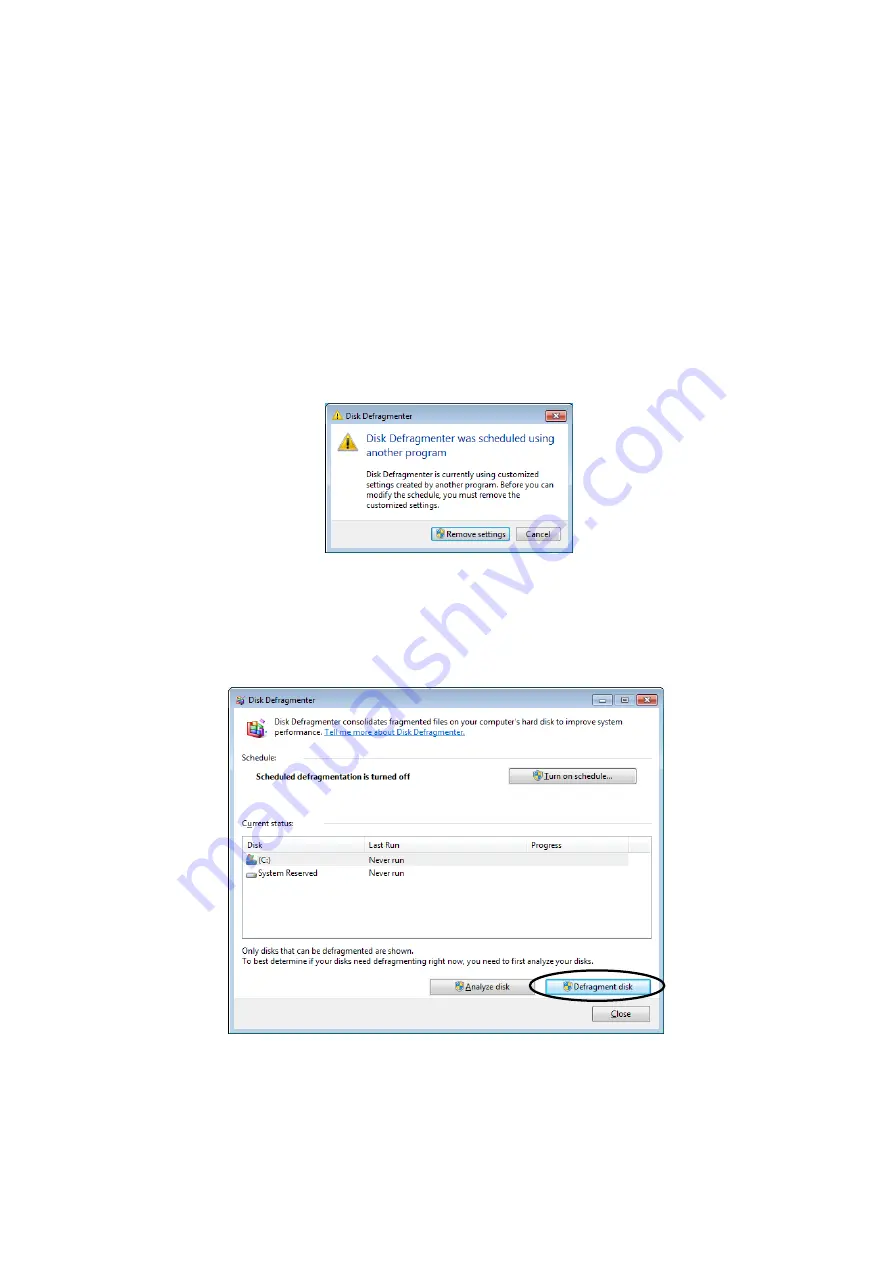
4. PRECAUTIONS WHILE THE OS IS RUNNING
4-14
(b) Run Disk Defragmenter manually.
1. If you are not logged on to the computer as an administrator, log on to the computer as
an administrator.
2. Click
Start
>
Control Panel
.
3. The
Control Panel
window appears. Click
System and Security
.
4. Under
Administrative Tools
, click
Defragment your hard drive
・
The following windows is displayed when you select the Disk Defragmenter tool
for the first time. Then click
Remove settings
.
(
After you finish the procedure
above, disk defragmenter schedule is disabled. If you want to disable disk
defragmenter schedule after running disk defragment, proceed to step 7.
5. The
Disk Defragmenter
window appears.
・
Under
Current status
, select the drive you want to defragment, and click
Defragment disk
.
・
When the defragmentation process is complete, the date and time of the
defragmentation is displayed in the
Last Run
column.
Содержание HF-W7500
Страница 1: ...USER S MANUAL HITACHI INDUSTRIAL COMPUTER HF W7500Model 50 INSTRUCTION MANUAL WIN 62 0071 01 ...
Страница 30: ...This Page Intentionally Left Blank ...
Страница 48: ...This Page Intentionally Left Blank ...
Страница 79: ...This Page Intentionally Left Blank ...
Страница 91: ...2 OPERATION 2 12 4 Click ACPI x64 based PC Microsoft ACPI Compliant System PCI Express Root Complex ...
Страница 109: ...This Page Intentionally Left Blank ...
Страница 149: ...This Page Intentionally Left Blank ...
Страница 167: ...This Page Intentionally Left Blank ...
Страница 235: ...This Page Intentionally Left Blank ...
Страница 297: ...This Page Intentionally Left Blank ...
Страница 317: ...This Page Intentionally Left Blank ...






























