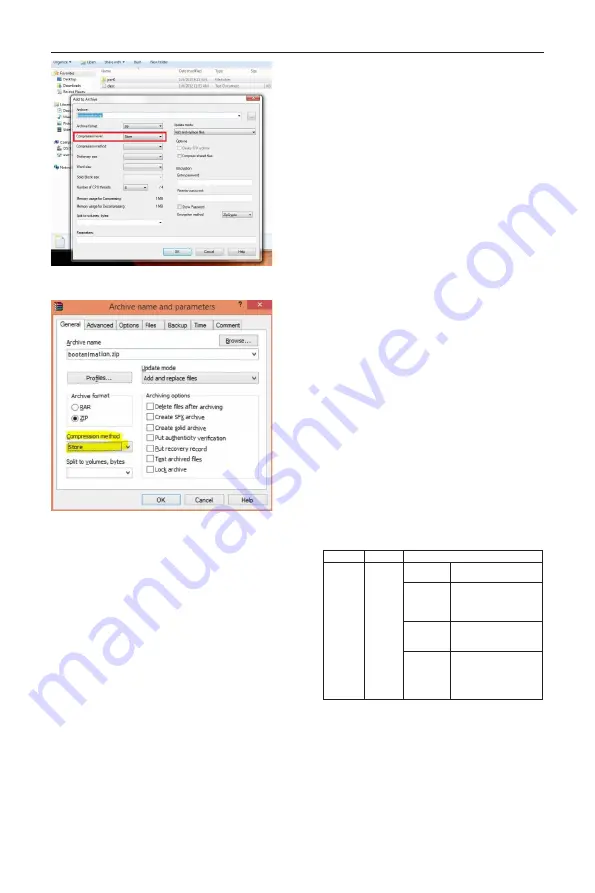
DS65MU01
32
If using WinRAR, set “Compression method” to
“Store”
or else bootanimation WON’T work
4. Apply the custom bootanimation
Procedure:
(1). Put your custom bootanimztion.zip file into
external SD card or USB and plug into PD
platform.
(2.) Make sure the Logo option is enabled.
Press Home key on RCU: OSD menu ->
Configuration 2 -> Logo -> set “User”
(3.) Press combination key “Home + 1888” on
RCU to go to Admin mode:
Settings -> Signage Display -> GENERAL
SETTINGS -> Boot Logo
(4). The system will find the bootanimation.zip in
external SD card or USB automatically and copy
it to /data/local
(5.) Once step 1~4 has been done, restart the
system. The new customized boot animation
should be displayed during boot time.
5.13.3. How to Install Android app?
There are 3 ways to install your own android app.
(a) Via File Manager in Admin Mode
1. If you have apk already
1.1 copy your apk to USB disk or SD card,
and then plug them into OTS Android Signage
Display.
1.2 Go to Admin Mode > Apps > File
Manager
1.3 Using File Manager and find out your apk
and then you can install. Just press “ok” on the
selected apk.
2. Download apk by Chromium browser, and
then go to <internal storage path>/Download/
by File Manager.
2.1 The rest of steps is the same as above.
Please note, each model may have different
<internal storage path>.
(b) Via Adb Shell
1. Make sure that your PC can connect to OTS
Android Signage Display using adb.
2. Prepare your apk in a folder(for example, C:\
apkfolder) on PC.
3. Execute the following instruction by command
line tool.
C:\apkfolder> adb install -r apk_name.apk
(c) Via Customized Intent
1. If you develop an apk which can download
any android app, then your apk can issue a
customized intent.
2. Giving the apk name and the path it was
stored. The system will help you to install by
program.
Description Intent
Parameters
Sw Update
php.intent.
action.
UPDATE_
APK
filePath
The absolute file path
including the file name.
Keep
Indicate that you want to
keep the file or not after
updating. The default value is
false.
packageName
The target package you want
to launch automatically after
updating.
activityName
The target activity you want
to launch automatically after
updating. But if current top
activity is not activityName,
nothing happened.
For example,
Intent intent = new Intent();
intent.setAction(“php.intent.action.UPDATE_APK”);
intent.putExtra(“filePath”, “/sdcard/Download/apk_
name.apk”);
intent.putExtra(“keep”, true);
Содержание DS65MU01
Страница 1: ...DS65MU01 User Manual English ...
Страница 2: ......
Страница 58: ......
Страница 59: ...Q41G65M177901A ...
















































