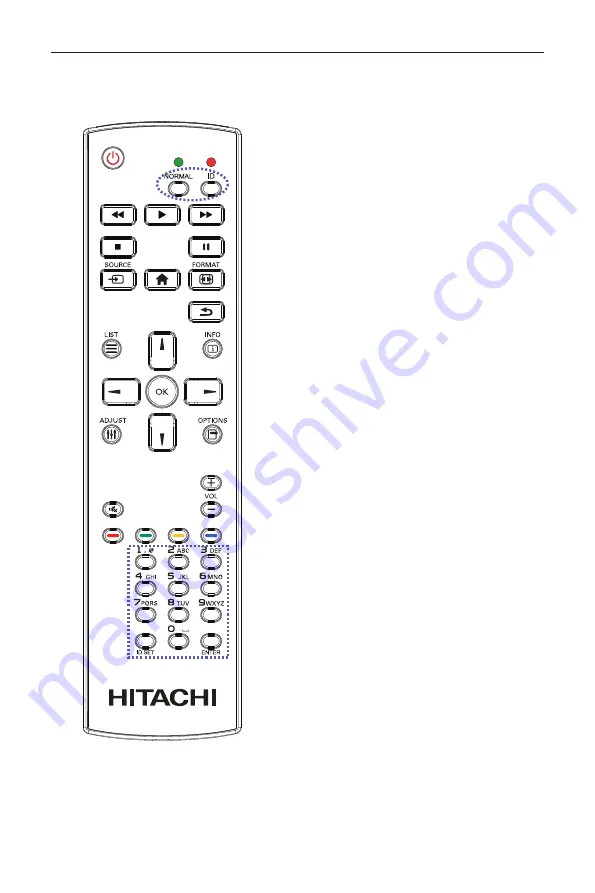
DS55MU01
9
2.4.2. ID Remote Control
You can set the remote control ID when you want
to use this remote control on one of several different
displays.
Press [
ID
] button. The red LED blinks twice.
1. Press [ID SET] button for more than 1 second to
enter the ID Mode. The red LED lights up.
Press the [ID SET] button again will exit the ID
Mode. The red LED lights off.
Press the digit numbers [
0
] ~ [
9
] to select the display
you want to control.
For example: press [
0
] and [
1
] for display No.1, press
[
1
] and [
1
] for display No.11.
The numbers available are from [
01
] ~ [
255
].
2. Not pressing any button within 10 seconds will
exit the ID Mode.
3. If an error pressing of buttons other than the
digits occured, wait 1 second after the red LED
lights off and then lights up again, then press the
correct digits again.
4. Press [
ENTER
] button to confirm. The red LED
blinks twice and then lights off.
NOTE:
•
Press [
NORMAL
] button. The green LED
blinks twice, indicating the display is in normal
operation.
•
It is necessary to set up the ID number for each
display before selecting its ID number.
Содержание DS55MU01
Страница 1: ...DS55MU01 User Manual English ...
Страница 2: ......
Страница 58: ......
Страница 59: ...Q41G55M177901A ...






























