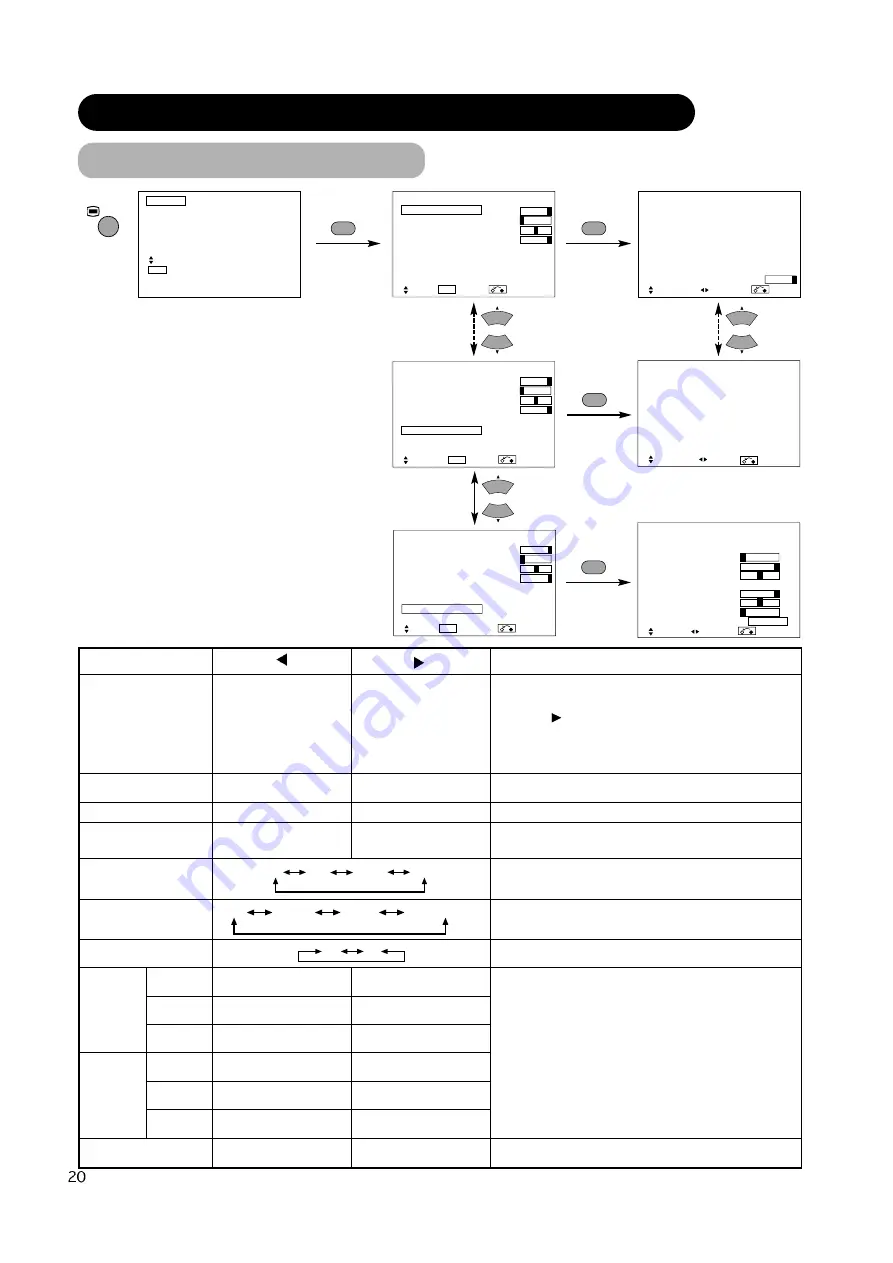
MENU DE IMAGEN
INSTRUCCIONES PARA LA OPERACION (continuación)
Imagen
Audio
Temporizador
Función
Configurar
Idioma
Selecc.
OK Configurar
Imagen
Contraste
: + 31
Brillo
: – 31
Color
: 0
Tonalidad
: + 31
Mejora de la Imagen
: Off
Temp. color :
Normal
Ajuste Temp. Color
Reiniciar
Reiniciar
Selecc. OK Configurar Regresar
Imagen
Contraste
: + 31
Brillo
: – 31
Color
: 0
Tonalidad
: + 31
Mejora de la Imagen
: Off
Temp. color :
Normal
Ajuste Temp. Color
Reiniciar
Reiniciar
Selecc. Configurar Regresar
OK
OK
MENU
Imagen
Ajuste Temp. Color
On
Amplitud
Rojo
– 63
Verde
0
Azul
– 31
Cut Off
Rojo
+ 31
Verde
0
Azul
+ 31
Reiniciar
Reiniciar
Selecc. On/Off Regresar
Contraste
+ 31
Sig./Ant. Ajustar Regresar
OK
Imagen
Contraste
: + 31
Brillo
: – 31
Color
: 0
Tonalidad
: + 31
Mejora de la Imagen
: Off
Temp. color :
Normal
Ajuste Temp. Color
Reiniciar
Reiniciar
Selecc. OK Configurar Regresar
Temp. color
Normal
Sig./Ant. Selecc. Regresar
OK
OK
Items seleccionados
Consejo útil para el ajuste
Contraste
Estrecha la separación entre
el brillo y la oscuridad.
Amplía la separación entre el
brillo y la oscuridad.
Ajuste a la máxima visibilidad para la adaptación con el brillo del
medio ambiente.
Puede ajustarse hasta [+40] presionando y manteniendo pulsado el
botón cursor
a [+31]. El color para los números [+32] a [+40]
cambiará de blanco a magenta. Este especial modo es mejor para
una escena oscura. Recomendamos ajustar a [+31].
"Vida Panel" en el Menú de Función debe estar ajustada a Normal en
el ajuste de Contraste.
Brillo
El nivel negro es amortiguado
para aumentar la oscuridad total.
El negro se pone en relieve
para aumentar el brillo total.
Ajuste a su gusto.
Color
Oscurece los colores.
Aclara los colores.
Ajuste a su gusto.
Tonalidad
Realza el nivel rojo y debilita e
verde.
Realza el nivel verde y debilita
el rojo.
Este ajuste no es posible en la recepción de la señal PAL/SECAM.
Luego, el ítem se vuelve gris claro.
Ajuste para obtener un color lo más natural posible.
Mejora de la Imagen
Off Bajo Medio Alto
Ajusta la calidad de los pequeños detalles al nivel deseado.
Temp. Color
Frío Normal Cálido Blanco/Negro
Normalmente, ajuste a Normal.
Ajuste Temp. Color
Off On
Ponga en On cuando la temperatura de color original requiera ajuste
según la preferencia del usuario.
Amplitud
Rojo
La escena brillante disminuye
en color rojizo.
La escena oscura disminuye
en color rojizo.
Ajuste temperatura de color verdoso o azulado, según la preferencia
del usuario. Estas fijaciones se almacenan independientemente en
cada uno de los 4 modos de Temp. color.
Verde
La escena brillante disminuye
en color rojizo.
La escena oscura disminuye
en color rojizo.
Azul
La escena brillante disminuye
en color rojizo.
La escena oscura disminuye
en color rojizo.
Cut Off
Rojo
La escena brillante aumenta
en color rojizo.
La escena oscura aumenta en
color rojizo.
Verde
La escena brillante aumenta
en color rojizo.
La escena oscura aumenta en
color rojizo.
Azul
La escena brillante aumenta
en color rojizo.
La escena oscura aumenta en
color rojizo.
Reiniciar
(pone en Off la función)
(espera para reiniciar)
Las fijaciones originales de fábrica para los ítems de esta página de
MENU pueden ser restauradas presionando el botón OK.
▼
▼
Содержание CMP420V1
Страница 30: ...TROUBLESHOOTING continued Symptoms That Seemingly Appear to be Failures continued ...
Страница 35: ...ENGLISH SUPPLEMENT ...
Страница 48: ......
Страница 76: ...DÉPISTAGE DES DÉRANGEMENTS ET CONTRE MESURES suite Symptômes Pouvant Indiquer des Dérangements suite ...
Страница 81: ...FRANÇAS SUPPLÉMENTS ...
Страница 94: ......
Страница 122: ...LOCALIZACION DE FALLAS continuación Síntomas que Aparentan ser Fallas continuación ...
Страница 127: ...ESPAÑOL SUPLEMENTO ...
Страница 140: ......
Страница 141: ......






























