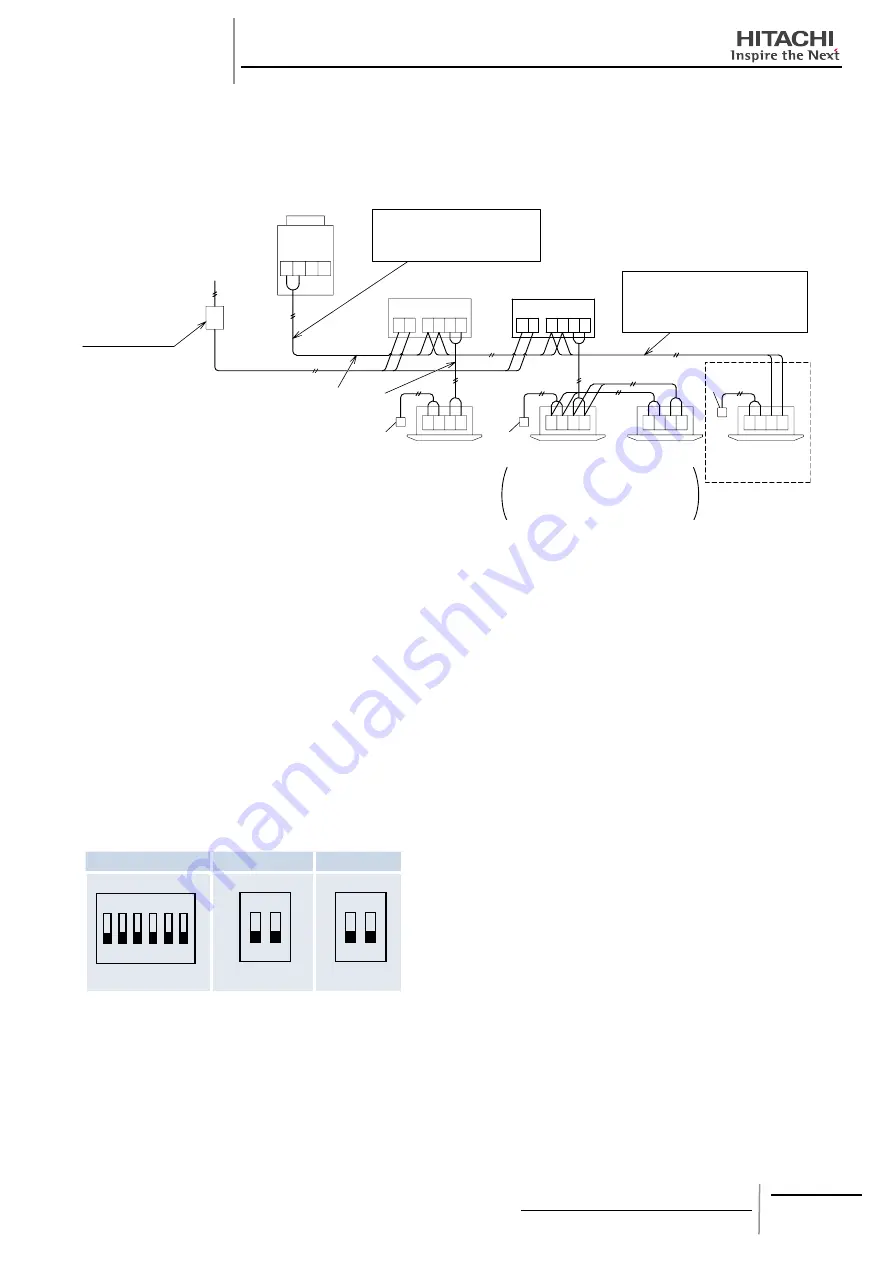
22
PMML0204 rev.0-05/2010
¡
Example of Electrical Wiring
The following figure shows the example of electrical wiring around the CH units. Refer to the Technical Catalog for Outdoor Unit
regarding the electrical wiring of the whole system.
Outdoor Unit
Outdoor Unit
Power Supply
Earth Leakage
Breaker (ELB) and
Main Switch (S)
Connect the operating line for
the outdoor unit to the terminal
“1” and “2” of TB2 on the CH unit.
Connect the operating line for
the indoor unit (exclusive use of
cooling operation) to the terminal
“1” and “2” of TB2 on the CH unit.
In case that the multiple indoor units
are connected to the same CH unit,
the operation mode (cooling/heating)
for the indoor units will be the same.
CH Unit
Operating Line
(Non-pole, DC5V)
Indoor Unit
Indoor Unit
Indoor Unit
Indoor Unit
(Exclusive Use of
Cooling Operation)
Remote
Control
Switch
Remote
Control
Switch
Remote
Control
Switch
TB2
TB1
TB1
L
1
L
1
N
N
TB2
TB2
TB2
TB2
TB2
TB2
1
1
1
B
B
B
B
A
A
A
A
2
2
2
2
1
1
1
1
2
2
2
3
3
3
4
4
4
CH Unit
AC 1~ 220-240V/50Hz
AC 1~220V/60Hz
S
NOTE:
-
Do not apply excessive voltage to the operating line (DC5V (non-pole)) between outdoor unit and CH unit, between CH unit
and indoor unit, between CH units.
-
Use 2-Core cable for the operating line. (Do not use 3-Core cable or over.)
-
Connect the operating line for the outdoor unit to the terminal “1” and “2” of TB2 on the CH unit.
-
Connect the operating line for the indoor unit exclusively for cooling operation to the terminal “1” and “2” of TB2 on the CH unit.
-
For the CH unit in the same refrigerant cycle, electrical power source can be supplied by one switch.
-
Do not connect the power supply line (220V~240V) to the terminal board for operating line.
-
Connect the earth wire for the outdoor/indoor units and CH unit. The ground wiring work under the condition of 100
W
(max.)
ground resistance should be performed by the qualified electrician.
¡
Setting of Dip Switches
Ensure that DSWs on the PCB1 are set before shipping as
shown below and no setting is required.
DSW1
DSW101
SW301
ON
1 2 3 4 5 6
1 2
ON
1
2
ON
1
2
NOTE:
-
The “
n
” mark indicates position of dip switches. Figures
show setting before shipment.
CAUTION:
-
The control of the temperature is only available through the
room’s thermostat or Aquastat. The Remote Control Switch
of the indoor unit cannot be touch, if it is done the unit will
be outside of warranty.
-
Before setting dip switches, firstly turn OFF power source
and set the position of the dip switches. If the switches are
set without turning OFF the power source, the switches can
not function.
ELECTRICAL WIRING
















