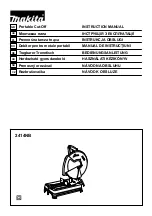– 14 –
English
Fig. Q
ADJUSTING RIP FENCE (FIG. P)
This adjustment must be correct or kickback could
result and accurate cuts cannot be made.
1. Loosen the clamp handle (1).
2. Position the rip fence at one edge of the mitre gauge
groove.
3. Lock the rip fence to the table using the clamp
handle. The edge of the rip fence should then line up
parallel with the mitre gauge groove.
4. If the edge of the rip fence is not parallel with the
mitre gauge groove, loosen the bolts (2) on the
femce, adjust the fence until it is parallel with the
mitre gauge groove, then tighten the bolts (2).
Fig. P
ADJUSTING THE POINTER OF RIP FENCE (FIG. P)
NOTE:
The pointer will need to be readjusted whenever
a different thickness saw blade is installed.
1. To adjust pointer 0 setting, loosen the clamp handle
(1) and move the rip fence to bring it into tight contact
with the side of the saw blade.
2. Make sure that the pointer (4) points to 0 on the scale
in the front of table.
3. If the pointer does not point to 0 on the scale, tighten
the clamp handle, loosen the pointer screw (5) and
adjust the pointer to the 0 position and retighten the
pointer screw.
ADJUSTING THE MITRE GAUGE (FIG. Q)
1. To adjust pointer 90° setting, loosen the clamp
handle (1) and place a square (2) against both the
saw blade (3) and mitre gauge (4). The pointer (5)
should indicate 90° on the mitre gauge.
2. If the pointer does not point to 90° on the mitre
gauge, tighten the clamp handle, loosen the pointer
screw (6) on the bar, adjust the pointer to the 90°
position and retighten the pointer screw.
1
6
2
5
3
4
1
5
4
2
WARNING
Содержание C 10RD
Страница 8: ... 8 English UNPACKING YOUR TABLE SAW A B C D E F G H I J K L M N O P Q R S T U V W X Y Z AA ...
Страница 26: ... 26 Russian РАСПАКОВКА НАСТОЛЬНОЙ ДИСКОВОЙ ПИЛЫ A B C D E F G H I J K L M N O P Q R S T U V W X Y Z AA ...
Страница 40: ... 40 English 10 250mm JOBSITE TABLE SAW MODEL NO C10RD ...
Страница 44: ... 44 English ...