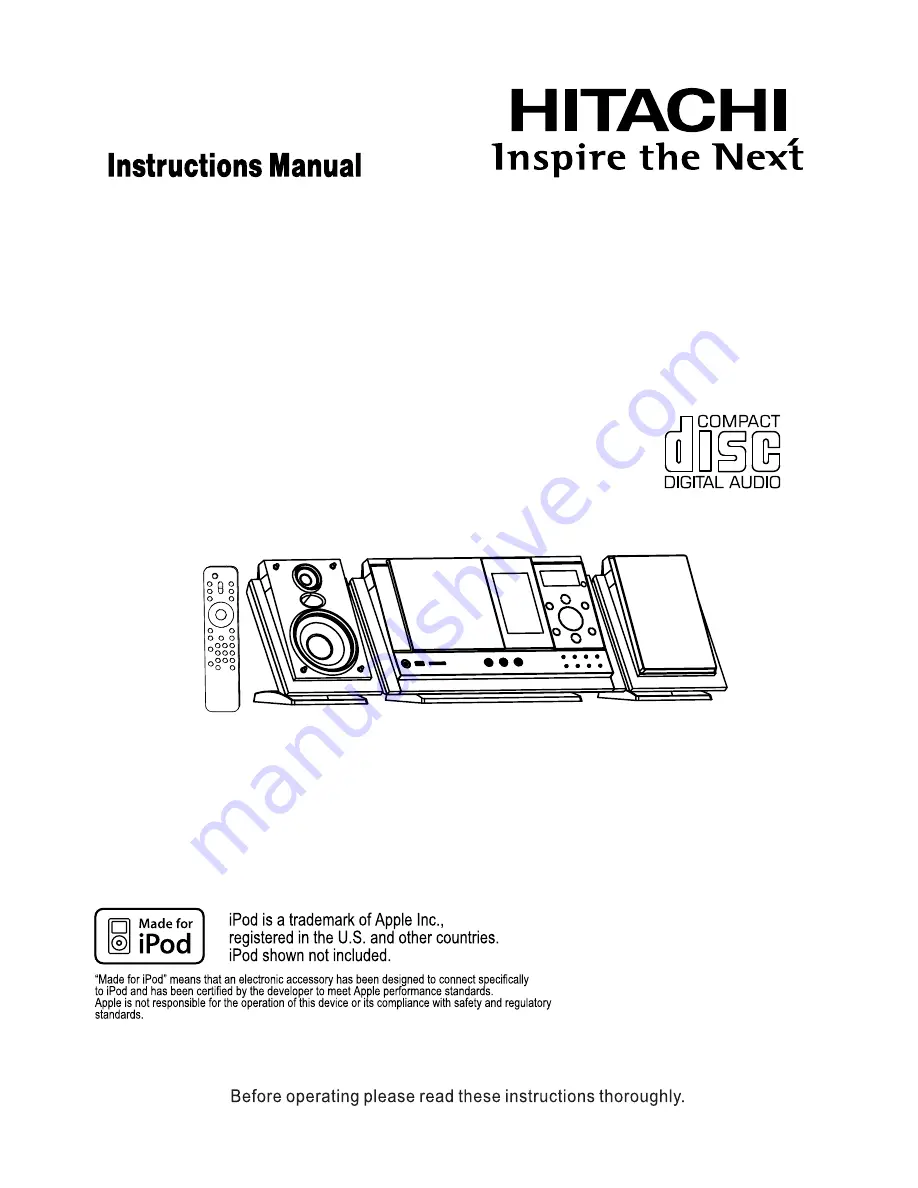Отзывы:
Нет отзывов
Похожие инструкции для AXM209UK

BeoSound 4
Бренд: Bang & Olufsen Страницы: 6

BeoSound 5 Encore
Бренд: Bang & Olufsen Страницы: 25

BeoCenter 2
Бренд: Bang & Olufsen Страницы: 28

PDUETTO
Бренд: Palmer Страницы: 2

APTCDC9903AR
Бренд: Akura Страницы: 11

625910
Бренд: Stage right Страницы: 16

MixWizard WZ4 14:4:2
Бренд: ALLEN & HEATH Страницы: 28

DKW-3 HT
Бренд: Nady Systems Страницы: 8

GIG-6
Бренд: DAPAudio Страницы: 19

Audio Center Floor Stand I Compose
Бренд: Loewe Страницы: 52

X 18R
Бренд: Crest Audio Страницы: 56

151 Musiccenter
Бренд: Burmester Страницы: 20

1604VLZ4
Бренд: Mackie Страницы: 5

MULTI-TASKER MT109-102
Бренд: Altinex Страницы: 26

SDMC
Бренд: IBM Страницы: 64

EJ-600DR
Бренд: Okayo Страницы: 16

HIF-8050
Бренд: Roadstar Страницы: 11

Floorbased Sound Unit
Бренд: Opalum Страницы: 20