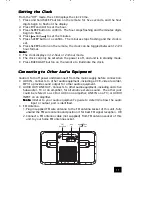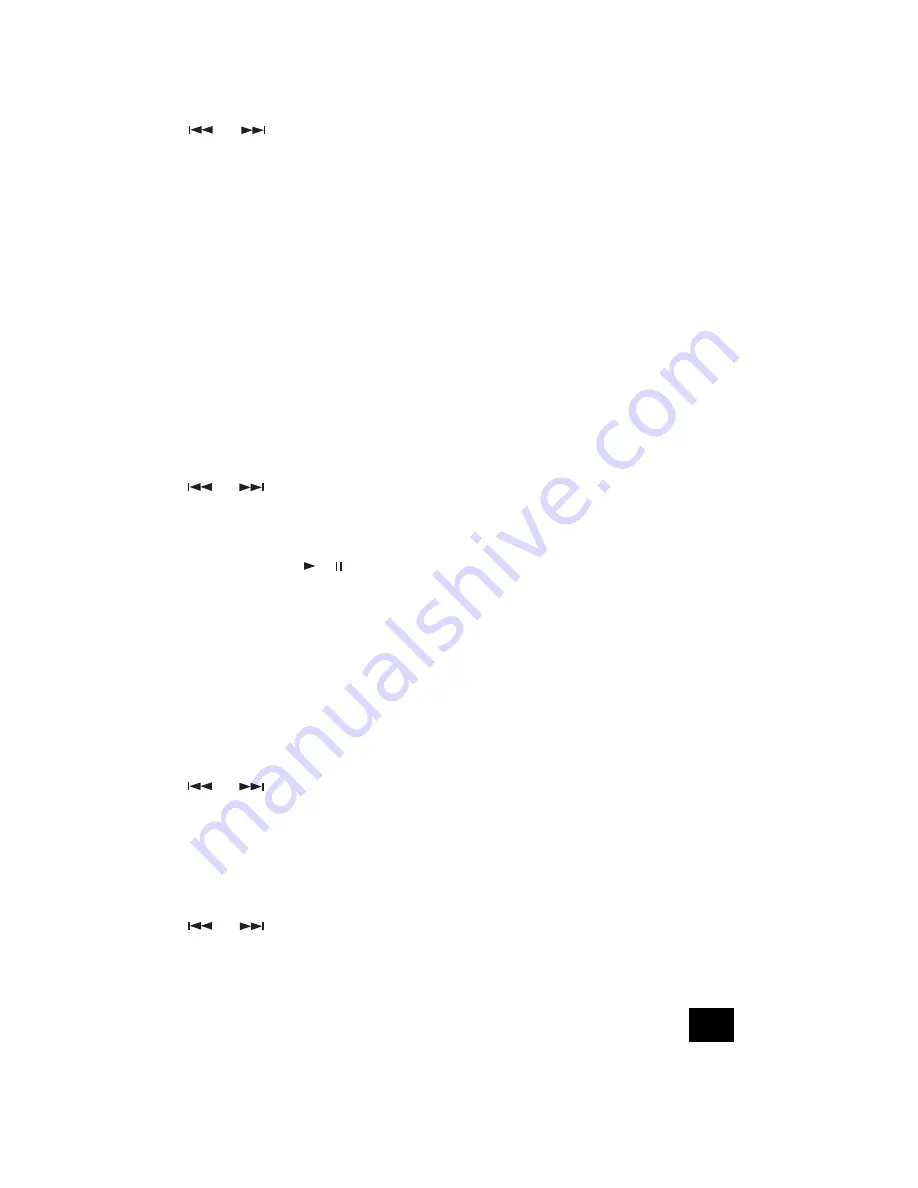
9
R e p e a t P l a y
R e p e a t P l a y
R e p e a t P l a y
R e p e a t P l a y
R e p e a t P l a y
R e p e a t i n g o n e T r a c k
R e p e a t i n g o n e T r a c k
R e p e a t i n g o n e T r a c k
R e p e a t i n g o n e T r a c k
R e p e a t i n g o n e T r a c k
1. Press
or
to select a desired track.
2. Press RPT button of remote control until "REPEAT 1" appears on the display.
The selected track plays repeatedly.
N o t e :
N o t e :
N o t e :
N o t e :
N o t e : To cancel this functin, press RPT until "REPEAT 1" disappears from the
display.
R e p e a t i n g t h e D i s c
R e p e a t i n g t h e D i s c
R e p e a t i n g t h e D i s c
R e p e a t i n g t h e D i s c
R e p e a t i n g t h e D i s c
Press RPT until "REPEAT ALL" appears on the display.
N o t e :
N o t e :
N o t e :
N o t e :
N o t e : To cancel this function, press RPT until "REPEAT ALL" disappears from
the display.
P r o g r a m P l a y
P r o g r a m P l a y
P r o g r a m P l a y
P r o g r a m P l a y
P r o g r a m P l a y
P r o g r a m m i n g D i s c P l a y
P r o g r a m m i n g D i s c P l a y
P r o g r a m m i n g D i s c P l a y
P r o g r a m m i n g D i s c P l a y
P r o g r a m m i n g D i s c P l a y
This feature programs the order in which tracks are played.
1. After CD is loaded, ensure the CD is in stop mode.
2. Press PROG/MEM button of remote control, "PROGRAM" flashes and "00 P-
01" appears on the display.
3. Press
or
to locate a desired track.
4. Press PROG/MEN button to confirm. "00 P-02" appears on the display.
5. Repeat steps 3 and 4 to program other tracks for your desired sequence. Up
to 40 tracks may be stored for programmed play.
6. Press PLAY/PAUSE ( / ) to play your programmed sequence.
N o t e :
N o t e :
N o t e :
N o t e :
N o t e :
•
To cancel Programmed Play mode before the sequence begins, you may either
power off the unit or open the door.
•
When in Programmed Play mode, press PROG/MEM button to cancel the
Programmed Play mode, and the CD plays in normal Playback mode. If PROG/
MEM button is pressed again, you return to the already Programmed Play mode.
E d i t i n g P r o g r a m m e d M e m o r y
E d i t i n g P r o g r a m m e d M e m o r y
E d i t i n g P r o g r a m m e d M e m o r y
E d i t i n g P r o g r a m m e d M e m o r y
E d i t i n g P r o g r a m m e d M e m o r y
1. While still programming the disc, press PROG/MEM button repeatedly until the
desired programed track is reached.
2. Press
or
to select the track you want to replace.
3. Press PROG/MEM again to confirm.
4. Repeat steps 2 and 3 to edit other programmed tracks.
E r a s i n g P r o g r a m m e d M e m o r y
E r a s i n g P r o g r a m m e d M e m o r y
E r a s i n g P r o g r a m m e d M e m o r y
E r a s i n g P r o g r a m m e d M e m o r y
E r a s i n g P r o g r a m m e d M e m o r y
1. While still programming the disc, press PROG/MEM button repeatedly until the
desired programmed track is reached.
2. Press
or
to select the track you want to erase, until the shown track
selection appears as "00" on the display.
3. Press PROG/MEM button to confirm.
4. Repeat steps 2 and 3 to erase other programmed tracks.