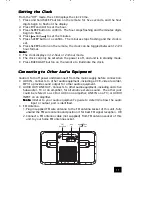7
Remote Control
Remote Control
Remote Control
Remote Control
Remote Control
1.
CD button - Switches to CD mode.
2.
OPEN ( ) button - Opens and closes CD compartment.
3.
STOP ( ) button
-
Stops disc play, and the total playing time
(CDDA disc) appears on the display panel to
indicate the player is in stop mode.
4.
PLAY / PAUSE ( / ) button
-
Play and pause a disc in CD mode.
5.
SKIP/SERACH BACKWARD or FORWARD
(
/
) buttons
-
Skips backwards or forwards through a disc
or track in CD mode;
-
Skips backwards or forwards through radio
stations in Tuner mode;
-
Or skips through hours and minutes in Clock
mode.
-
Press and hold for faster advace or reverse.
6.
BACKLIGHT button
-
Turns the backlight on and off on the display.
7.
PROG/MEM button
-
Programs CD play sequence in CD mode or sets radio stations.
8.
TUNER button - Switches to Radio mode.
9.
BAND button - Switches to MW/FM mode.
10. RPT/PRESET – button
-
Acts as a repeat function in CD mode; or scans backwards preset
stations in Radio mode.
11. RDM/ button
-
Plays an entire disc in random order in CD mode; or scans forward preset
stations in Radio mode.
12. /– button - Adjusts Treble.
13. BASS +/– button - Adjusts Bass.
14. On/Off ( ) - Switches the unit into standby.
15. +10 button
-
Cycles forward by 10 tracks in a disc containing a large number of CDDA,
MP3 or WMA audio files during play mode.
16. AUX button - Switches to Auxiliary mode.
17. SLEEP ( ) button
-
Selects the sleeping time option in sleep mode; programs the clock when
power is off and set 12hours/24hours display.
18. MUTE button - Toggle mute/unmute.
19. EQ button - Selects equalizer mode (Classical, Flat, Rock and Pop)
20. /– button - Adjusts sound level.
1
2
3
4
5
6
14
15
16
17
18
19
20
7
8
9
10
11
12
13