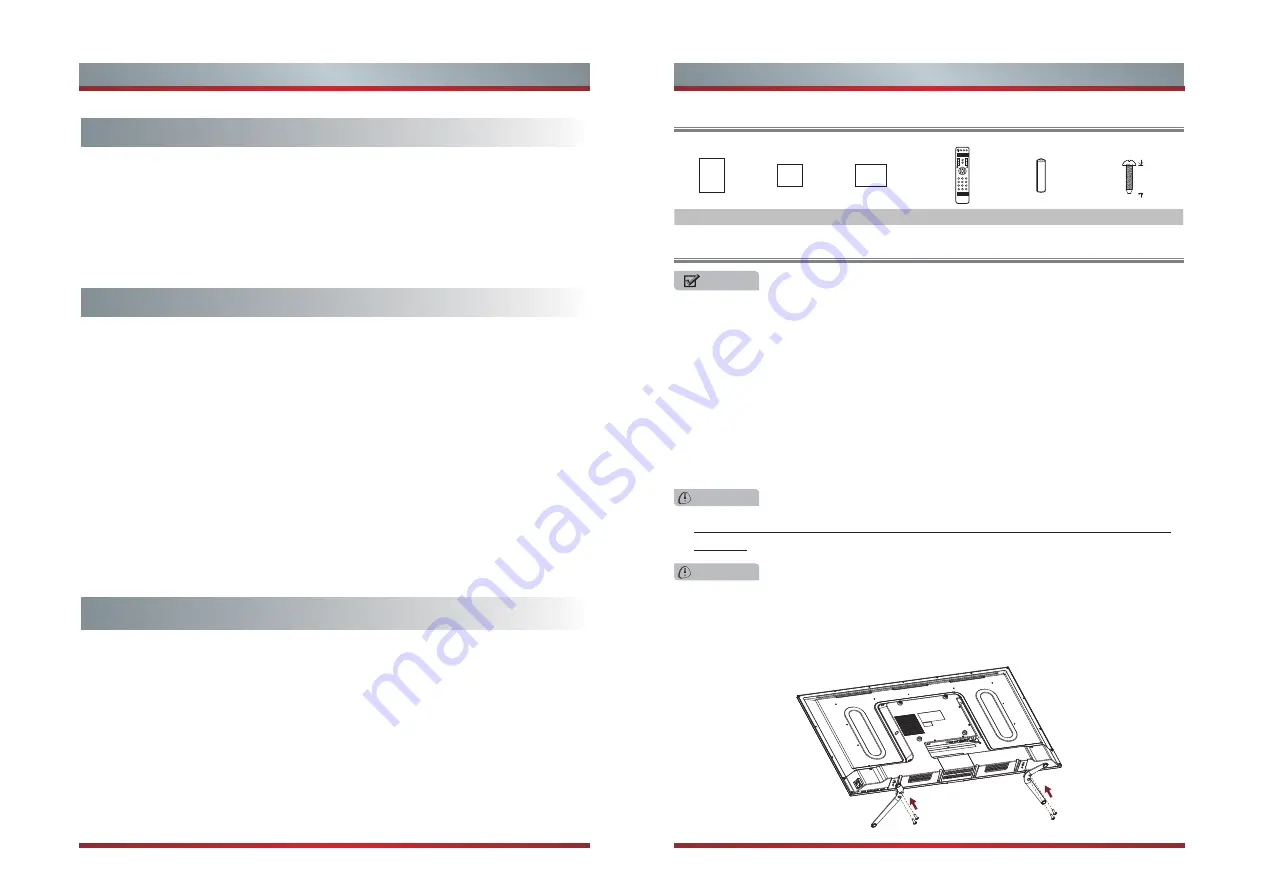
1
Contents
Getting Started
Accessories List...............................................................................................
Installing the Base ..........................................................................................
Viewing the Control Panel ...............................................................................
Viewing the Remote Control ............................................................................
Installing Batteries in the Remote Control .......................................................
Making Connections ........................................................................................
Digital Media Player....................................................................................... ..
Browse the Pictures.........................................................................................
Enjoy Music Files.............................................................................................
Enjoy Video Files.............................................................................................
Playable Format List........................................................................................
Trouble Shooting..............................................................................................
Turning your TV on or off ................................................................................
Selecting the Input Source .............................................................................
Changing Channels / Volume .........................................................................
Shortcuts Instructions .....................................................................................
Turning your TV for the First Time ..................................................................
To Use the Main Menu....................................................................................
Using the Picture Menu ..................................................................................
Using the Sound Menu ...................................................................................
Using the Time Menu......................................................................................
Using the Setup Menu ....................................................................................
Using the Lock Menu ......................................................................................
Using the Channel Menu.................................................................................
PC Setting........................................................................................................
Basic Features
Advanced Features
2
Getting Started
Accessories List
Installing the Base
USER MANUAL
Quick Setup Guide
Warranty Card
User Manual
Quick Setup Guide
Warranty Card
Remote Control Battery
×
2
Follow the illustrations below to complete the installation steps:
2
2
3
4
5
6
21
22
22
23
24
25
11
11
11
12
13
14
14
15
16
16
17
19
19
NOTES
WARNING
CAUTION
1. The LCD display is very fragile, and must be protected at all times when removing
the Table-Top Stand. Be sure that no hard or sharp object, or anything that could
scratch or damage the LCD display, comes into contact with it. DO NOT exert
pressure on the front of the TV at any time because the screen could crack.
2. For tabletop use, the TV must be attached to the provided base as shown on this
page.
3. To Wall-Mount, the Table-Top Stand must be removed from the TV first,and the
brackets (not provided) must be attached to the TV. Please refer to the Wall
Bracket Installation Instruction(inside the Wall Bracket Box).
Be sure to disconnect the AC power cord before installing a base or Wall-Mount
brackets.
Screws: (M4
×30)×4
30 mm
1. Attach the stand to the TV set as shown in the picture.
2. Use the screws (M4 × 30) × 4 to fix the stand tightly.
Содержание LCDD0041
Страница 1: ...English ...
Страница 20: ...25 26 ...







































