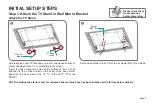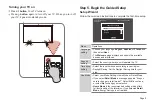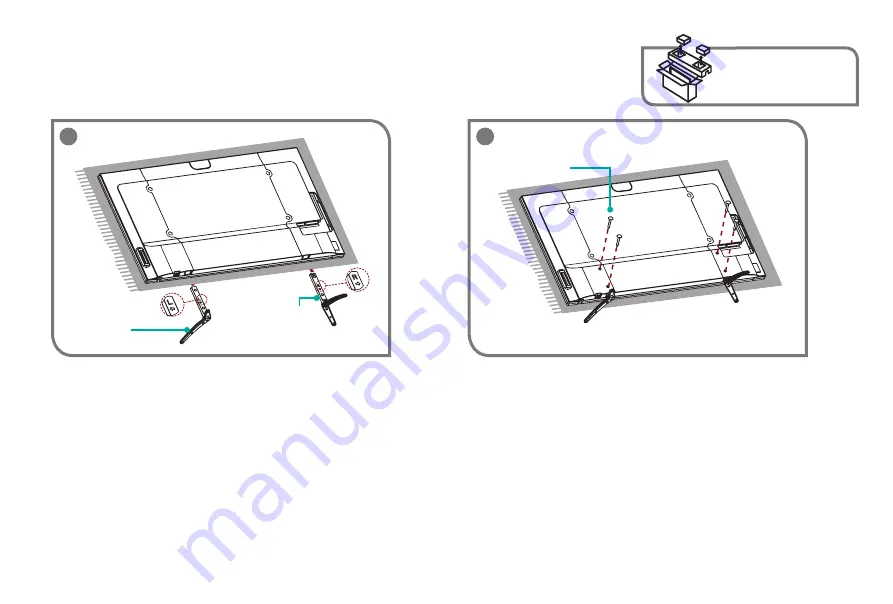
Page 3
INITIAL SETUP STEPS
Step 1. Attach the TV Stand or Wall Mount Bracket
Attach the TV Stand
Carefully place your TV facedown on a soft, cushioned surface to
prevent damage to the TV or scratching to the screen.
Insert the base stand into holes at the bottom of the TV. (Pay
attention to the words written on the bezel of the base stand,
based on the back view of the TV, "L" is the LEFT, "R" is the
RIGHT.)
Fix the base stand to the TV with the 4 screws (M5×12) provided.
Please check foam
for accessories
before discarding.
"R" base
stand
"L" base
stand
1
2
Screw
(M5×12)
NOTE: Installing the stand is only for reference, the machine base has been installed at the factory before delivery.