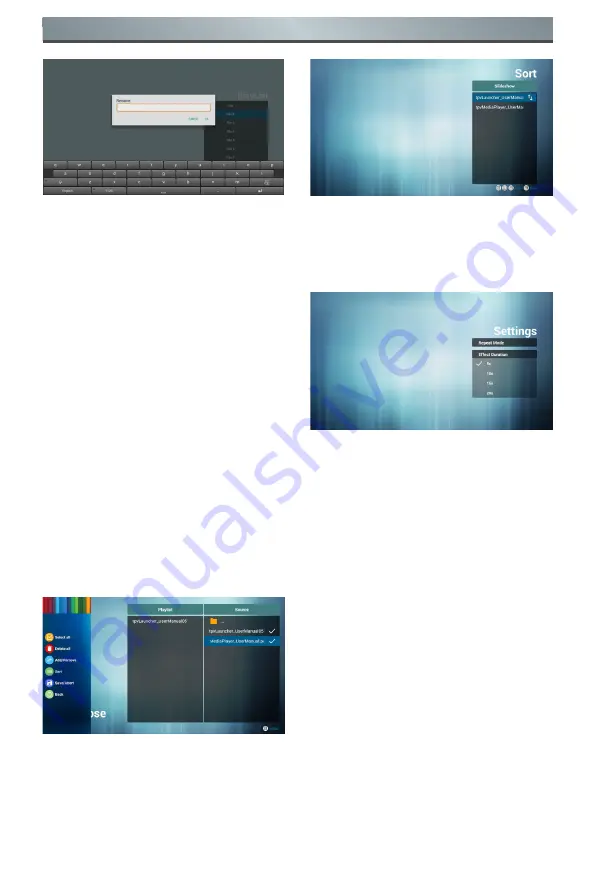
13
Operation
7. Once you start to edit a playlist, you
will see below screen.
Source - files in storage.
Playlist – files in playlist.
There are 4 icons which map to the
keys of remote controller.
Option key – launch slide bar.
Play key – play media file.
Info key – show media info.
OK key – select/unselect file.
7-1. In the slide bar, it helps you to
do the followings:
- S
elect all: select all storage files.
- D
elete all: delete all playlist files.
- Add/Remove: update playlist from
source.
- Sort: sort playlist.
- Save/Abort: save or abort the
playlist.
- Back: return.
8. If you choose “Sort” in the slidebar,
you can change the order of files one
by one.
9. Select “Settings” on home page, this
page has two parts, “Repeat Mode”
and “Effect Duration”.
Repeat Mode: play mode.
Effect Duration: photo effect duration.
Содержание 65B4E30T
Страница 2: ......
Страница 39: ...2019 All rights reserved Specifications are subject to change without notice Q41G65M166101B ...






























