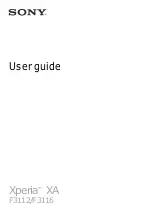Entertainment
Container
File Extension Name
Mode of Operation
Resolution
BMP
.bmp
-
9600 x 6400
GIF
.gif
-
6400 x 4800
Video Format
Due to differences in programming tools and other factors, some of the file formats that are listed may not be
supported.
The listed formats may not be supported depending on the model.
Container
Video Codec
File Extension Name
Resolution and Frame Rate
Mpeg1/2
MPEG
Mpeg4
.mpg .mpeg .vob
1920 x 1080p @ 120fps
Mpeg4
1920 x 1080p @ 120fps
H.264(AVC)
MP4
H.265(HEVC)
.mp4 .mov
4096 x 2160p @ 60fps
Mpeg1/2
Mpeg4
1920 x 1080p @ 120fps
H.264(AVC)
MKV
H.265(HEVC)
.mkv
4096 x 2160p @ 60fps
Mpeg1/2
Mpeg4
1920 x 1080p @ 120fps
AVI
H.264(AVC)
.avi
4096 x 2160p @ 60fps
WMV3
1920 x 1080p @ 60fps
WMV
H.264(AVC)
.asf .wmv
4096 x 2160p @ 60fps
FLV
H.264(AVC)
.flv
4096 x 2160p @ 60fps
TS
H.265(HEVC)
.ts
4096 x 2160p @ 60fps
SoundBar Settings
When the soundbar device is connected to the TV, You can change the SoundBar Settings at Settings menu
for best device sound quality.
When the ARC device is connected to the TV, the sound output is automatically switched to ARC, if the user
switches to other sound output channels, the soundbar menu cannot be adjusted, and the sound menu of TV
can be adjusted.
Press
button on your remote, and select
Settings
>
Sound
>
SoundBar Settings
.
Note:
• When you connect a soundbar with an HDMI cable, you should Set
HDMI-CEC
to On by pressing
button on your remote, and select
Settings
>
System
>
HDMI-CEC
>
HDMI-CEC
.
• Some soundbar device can't support this function.
47