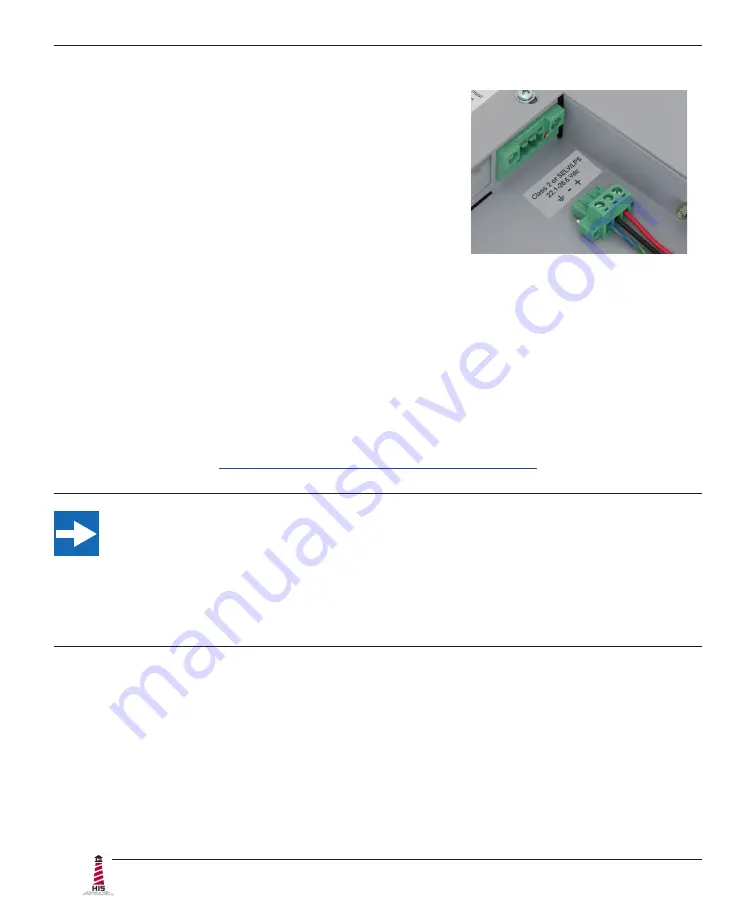
Installation Instructions
10
ML20C User Manual, 99152B, September 2021
DC power input models are powered by 24 VDC, 1�25 A (22�1 to 26�6 VDC), Class 2 or
SELV/LPS�
1�
With main power disconnected, hook up incoming
power wires to the DC input terminal blocks according
to the label markings. Securely tighten terminal block
screws�
2�
Plug the connector into the unit and secure by
tightening the two side screws.
Install Touch Screen Driver
Applies to touch screen monitors only. Instructions below apply to Windows systems. Both USB
and Serial ports are present on all touch screen monitors, but only one should be used to connect
the touch screen interface to the monitor�
Contact Hope Industrial Systems if you require a CD-ROM with documentation and drivers
for touch screens. For a full list of downloadable drivers, please check the following Internet
address:
https://www�HopeIndustrial�com/support/drivers/
IMPORTANT!
If you will be using a USB connection,
install the touch screen driver first,
and then
connect the USB cable. If you will be using a Serial connection,
connect the Serial
cable first,
and then install the touch screen driver�
USB Connection
1�
Select the appropriate driver for your operating system from the web address listed
above�
2� Click to "Run" the software when prompted� Follow on-screen instructions to
download and execute the touch screen driver installation�
3�
A cable retention bracket comes installed on the USB port on the rear of the monitor











































