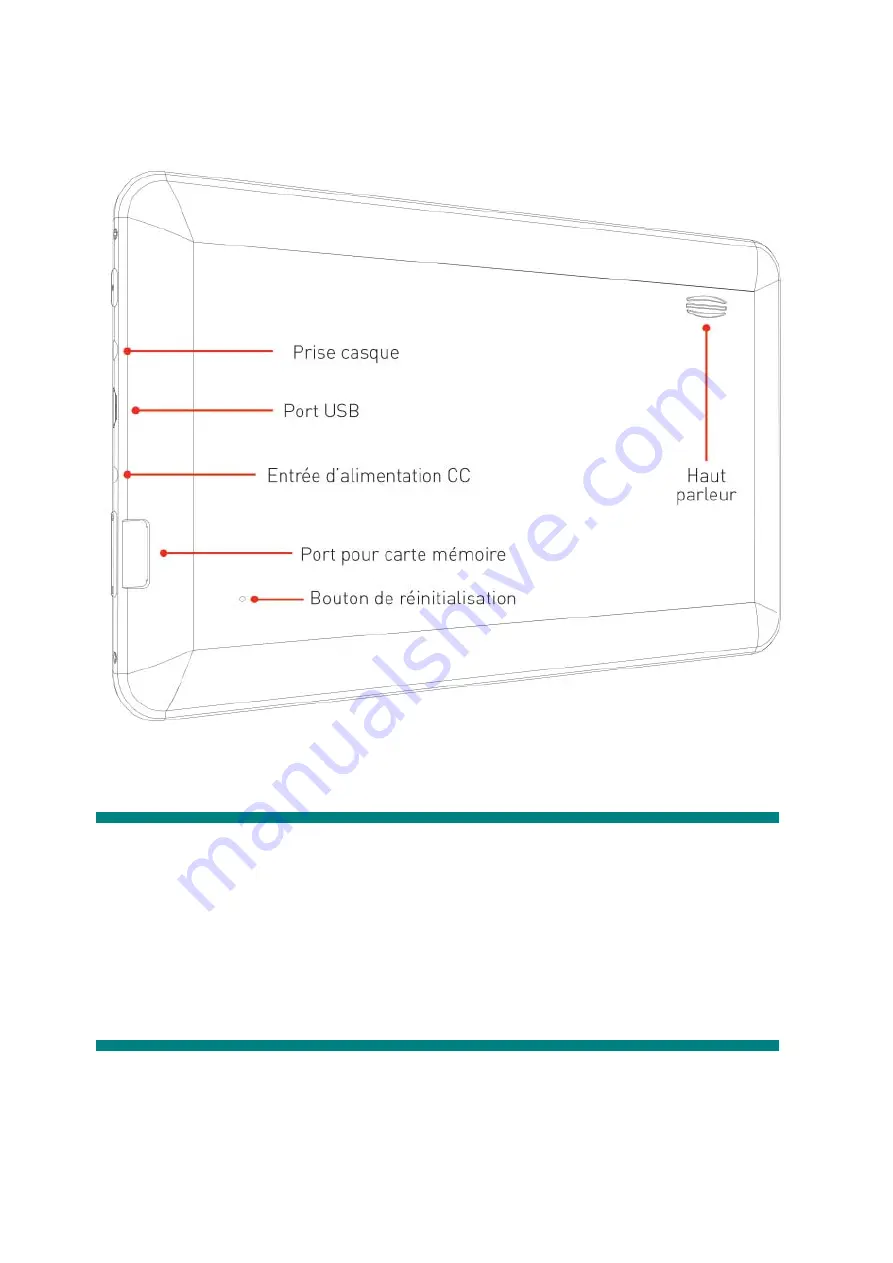
1
‐
3
Mise en marche/arrêt et activation/désactivation du mode de veille
Mise en marche
Appuyez sur l’interrupteur d’alimentation pendant 3 à 4 secondes pour mettre la tablette en marche.
Arrêt (mise hors circuit)
Appuyez sur l’interrupteur d’alimentation pendant 3 à 4 secondes et lorsqu’apparaît l’invite, appuyez
sur OK pour arrêter l’appareil.
1-4 Mode de veille
Veille
Appuyez brièvement sur l’interrupteur d’alimentation – tandis que l’appareil est en marche – pour
Содержание Titan 2 HD HS-7DTB39
Страница 1: ...HS 7DTB39 Titan 2 HD User Manual April 2014 ...
Страница 4: ...Chapter One Overview 1 1 Appearance ...
Страница 5: ...1 2 Buttons Ports ...
Страница 6: ......
Страница 9: ...1 6 Home Screen Info ...
Страница 12: ... Tap to enter camera settings White Balance Exposure Save ...
Страница 25: ...HS 7DTB39 Titan 2 HD Guide d utilisation Avril 2014 ...
Страница 28: ...Chapitre 1 Présentation 1 1 Description ...
Страница 29: ...1 2 Boutons et ports ...
Страница 32: ...1 6 Description de l écran d accueil ...
Страница 35: ... Touchez pour accéder aux réglages de l appareil photo Équilibre des blancs Exposition Sauvegarder ...
Страница 48: ...HS 7DTB39 Titan 2 HD Manual para el usuario Abril 2014 ...
Страница 51: ...Capítulo primero Sumario 1 1 Aspecto ...
Страница 52: ...1 2 Botones Puertos ...
Страница 55: ...1 6 Información acerca de la pantalla Casa ...
Страница 59: ... Vídeo Toque para entrar en el modo de vídeo Toque para entrar en las configuraciones del vídeo Balance blanco ...
















































