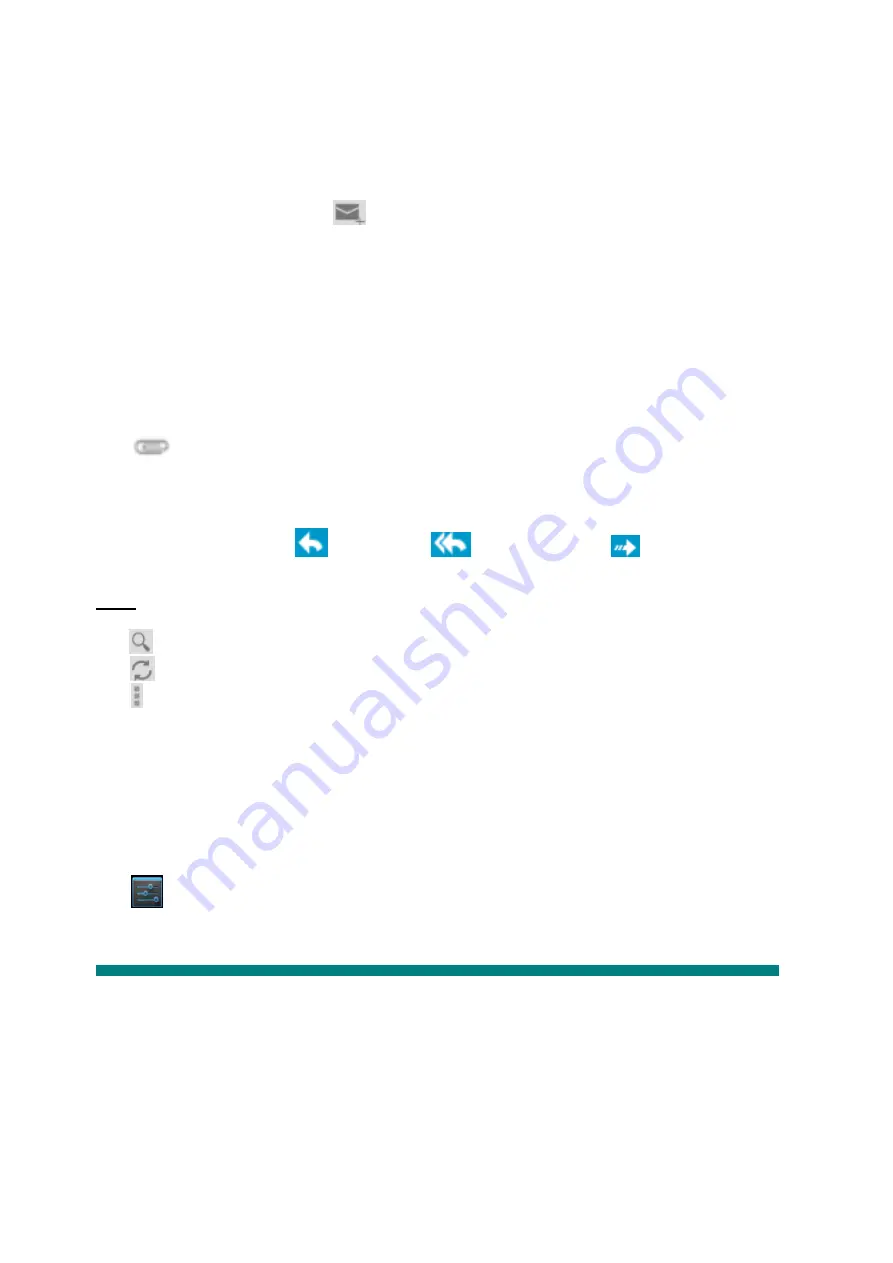
Create a new E-mail
In the < inbox > tab, you can tap
on the top-right of the page to create a new email.
In the new email, you can:
Add mail recipients quickly
Enter the recipients email address in the “To” input box.
Add Attachments
Tap
to add an attachment. Once a file has been selected, its name will be shown underneath the
subject; you can add/remove attachments.
Reply/Forward
When an email is open, tap
to < reply >,
to < reply all > or
to < forward >.
Note:
Tap
to search your emails for content
Tap
to refresh
Tap to change your email settings
Chapter Four: System Settings
Tap
in the application menu to enter the system settings interface.
4-1 Sound
This menu allows you to set different volume levels for music and games, ringtones and notifications
and alarms. You can also select the default sounds for different notifications.
Содержание Titan 2 HD HS-7DTB39
Страница 1: ...HS 7DTB39 Titan 2 HD User Manual April 2014 ...
Страница 4: ...Chapter One Overview 1 1 Appearance ...
Страница 5: ...1 2 Buttons Ports ...
Страница 6: ......
Страница 9: ...1 6 Home Screen Info ...
Страница 12: ... Tap to enter camera settings White Balance Exposure Save ...
Страница 25: ...HS 7DTB39 Titan 2 HD Guide d utilisation Avril 2014 ...
Страница 28: ...Chapitre 1 Présentation 1 1 Description ...
Страница 29: ...1 2 Boutons et ports ...
Страница 32: ...1 6 Description de l écran d accueil ...
Страница 35: ... Touchez pour accéder aux réglages de l appareil photo Équilibre des blancs Exposition Sauvegarder ...
Страница 48: ...HS 7DTB39 Titan 2 HD Manual para el usuario Abril 2014 ...
Страница 51: ...Capítulo primero Sumario 1 1 Aspecto ...
Страница 52: ...1 2 Botones Puertos ...
Страница 55: ...1 6 Información acerca de la pantalla Casa ...
Страница 59: ... Vídeo Toque para entrar en el modo de vídeo Toque para entrar en las configuraciones del vídeo Balance blanco ...






























