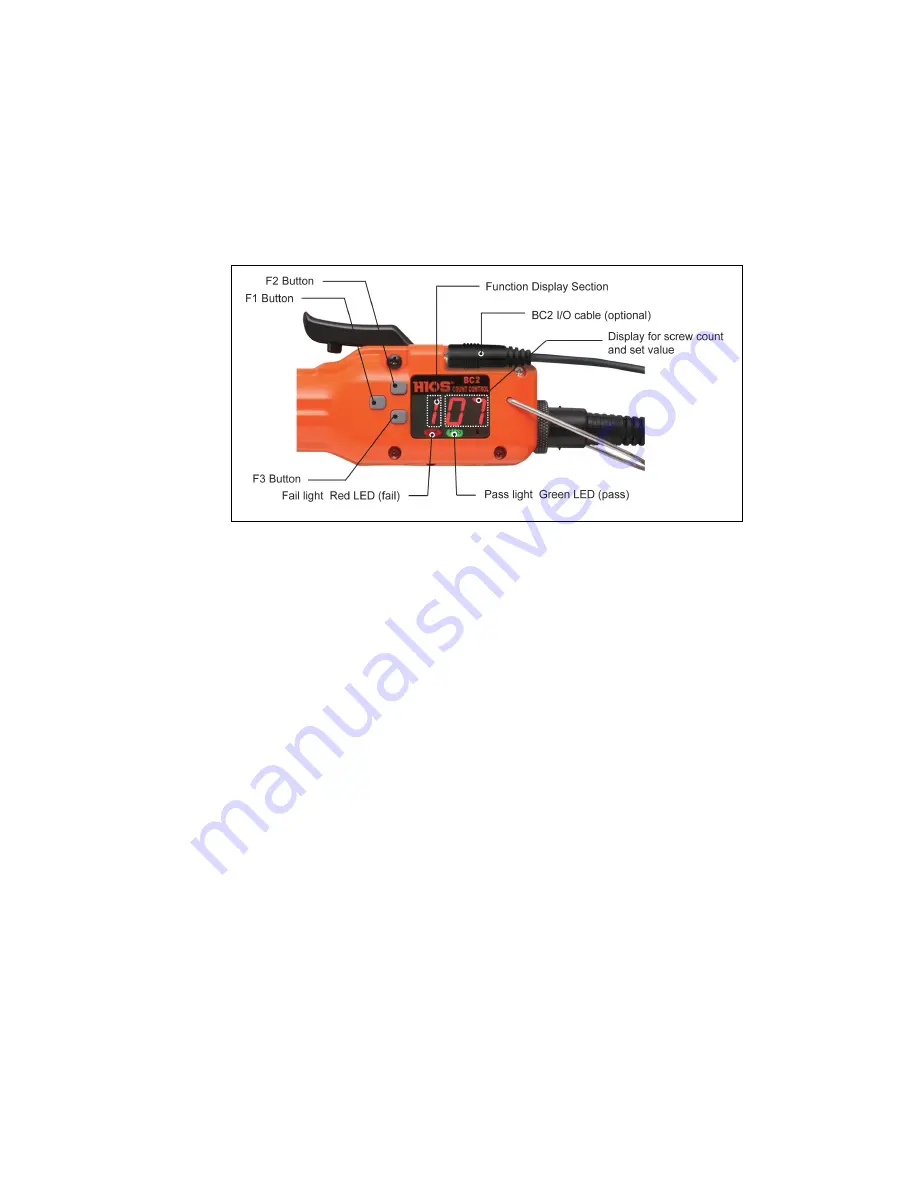
- 1 -
Thank you for your purchasing HIOS “JUKUREN” BLG-BC2 Screwdriver.
■
Pulse System
The pulse system is a mechanism using an electric signal (pulse) that occurs during motor revolutions.
By installing several fasteners into the assembly the driver learns the numbers of motor revolutions
required to correctly tighten the fasteners to the desired torque. The driver then establishes the minimum to
maximum revolutions for process acceptance and displays the result of screw tightening with the LED green
and red lights on the unit.
■
Button and display descriptions
1.
Screw Count Display Section/Set Value Display Section
●
The screw fastening count set value is displayed when the counter function is On. After starting the count,
the remaining screw fastening count is displayed.
●
The count decreases with each screw fastening operation and the remaining screw fastening count is
displayed.
2.
Function display section
●
The symbol corresponding to the function is displayed in the setup mode. (See page 3.)
3.
F1 Button
●
Press and hold the F1 button until the “P” then the “On” is displayed
●
Continue to press the F1 button to scroll through the setup functions
●
Press and hold the F1 button until the buzzer sounds twice to save the change.
4.
F2 and F3 Buttons
●
Using these buttons, the set value can be changed in the setup functions.
Some set values are limited depending on the function that is being set.
●
Press and hold the F2 button until
「r
0
」
is displayed and the Pass/Fail lights blink.
5.
Pass Light*
●
When the screw fastening is done properly, the green LED light turns on.
6.
Fail Light*
●
When the screw fastening is done improperly, the red LED light turns on.
* The Pass or Fail light turns off, when the lever switch is turned on.
























