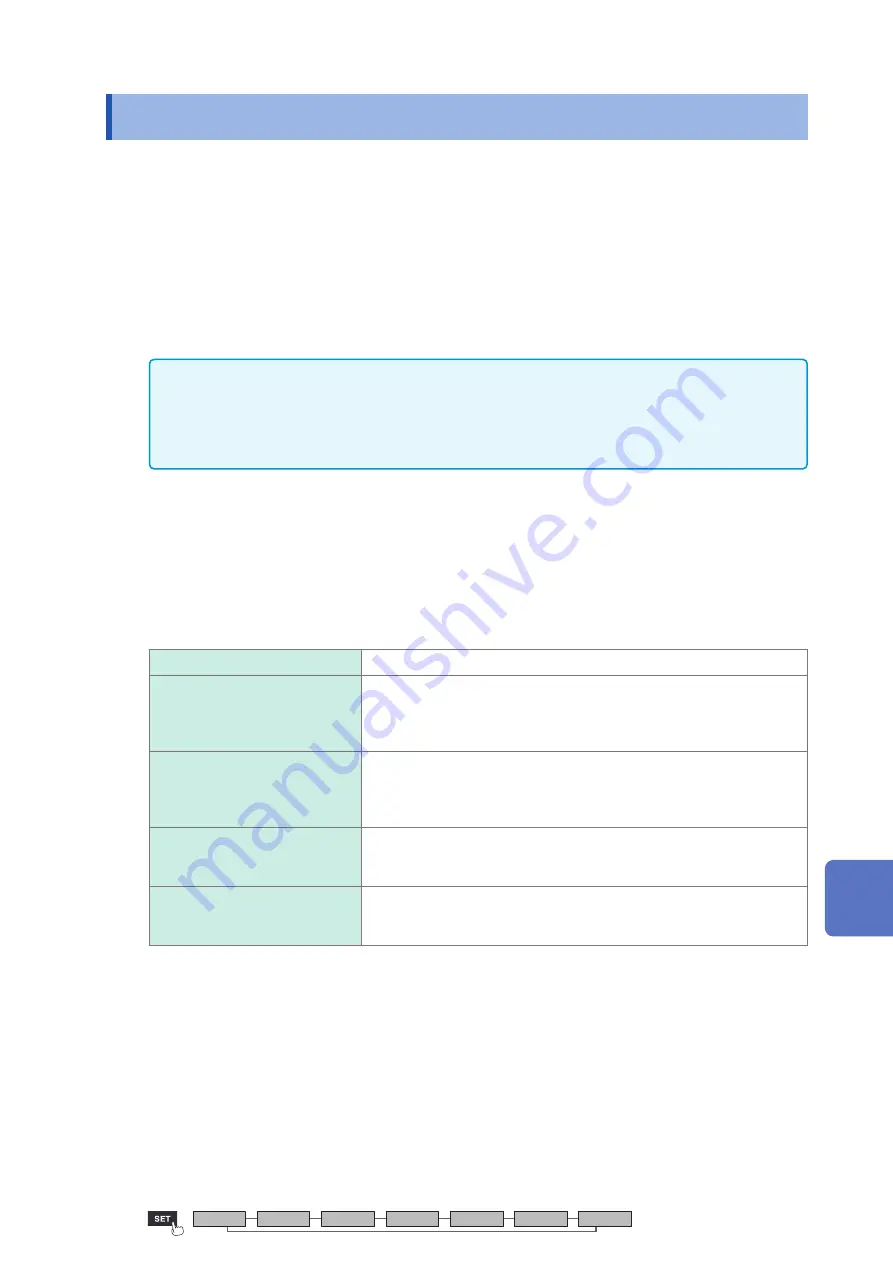
189
Configuring and Establishing a LAN Connection
Unit
Measure
Channel
Trigger
Alarm
Calculation
System
9.3
Configuring and Establishing a LAN Connection
This section describes how to connect the instrument to a computer with a LAN cable.
•
You can remotely control the instrument (to configure settings, acquire data, or monitor its screen)
using a standard web browser such as Internet Explorer
®
. (HTTP server) (p. 201)
•
You can download files from storage media (an SD Memory Card or USB Drive) to a computer.
(FTP server) (p. 206)
•
You can set up the system so that waveform files stored on instrument media (in binary format)
are automatically sent over the network or to the FTP server on a remotely located computer. (FTP
•
You can control the instrument using communication commands. (p. 229)
IMPORTANT
•
Be sure to configure the LAN settings before connecting the instrument to a network.
• Changing the settings while the instrument is connected to a network could cause the
instrument to be assigned the same IP address as another device on the LAN or incorrect
address data to be sent to the network.
Checking settings before connecting the instrument
Different settings are used depending on whether you wish to connect the instrument to an existing
network or to connect the instrument to a single computer.
Connecting the instrument to an existing network
You will need to have your network system administrator (department) assign the following settings
in advance. Be sure that the instrument is not using the same IP address as any other device on
the network.
DHCP
DHCP: Use or not use
Host name
IP address
Subnet mask
Hostname
IP address
Subnet mask: ___.___.___.___
(The IP address and subnet mask are unnecessary if using DHCP.)
Port number
TCP/IP port number to use: ___X (default setting: 880x)
(Specify at least the first 3 digits of the 4- or 5-digit port number. The
last digit is reserved for use by the instrument. Specify when the default
setting of 8800 to 8809 cannot be used.)
Gateway
Gateway: Use or not use
IP address (if using): ___.___.___.___
(Will be acquired from the DHCP server if using DHCP.)
DNS
DNS: Use or not use
IP address (if using): ___.___.___.___
(Will be acquired from the DHCP server if using DHCP.)
9
Communicating with a Computer (PC)
Содержание LR8450
Страница 68: ...64 Observing Waveforms Alarm...
Страница 72: ...68 Observing Waveforms 3 Numerical calculation Numerical calculation results...
Страница 131: ...128 Acquiring Data with a Computer PC...
Страница 175: ...172 Controlling the System...
Страница 233: ...230 Controlling the Instrument with Communication Commands...
Страница 271: ...268 Plug in Module Specifications...
















































