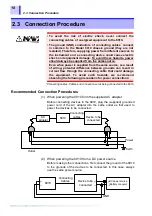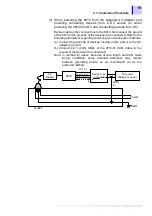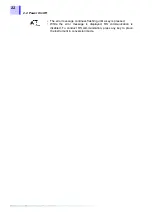7
Notes on Use
Notes on Use
Follow these precautions to ensure safe operation and to obtain the
full benefits of the various functions.
Connecting the Cables (RS-232C Cable, CAN Cable,
Connection Cord [Analog], Logic Cable)
The ground (GND) conductors of the connecting cables
*
connect
in common to the Model 8910 chassis ground (they are not
isolated). Care is therefore necessary to ensure that there is no
potential difference between the instrument chassis ground and
the ground of any connecting device. Otherwise, the instrument
or connecting device could be damaged. Refer to “Power
Sources” below.
Power Sources
The ground (GND) conductors of connecting cables
*
connect in
common to the Model 8910 chassis ground (they are not
isolated). Therefore, supplying power from different sources to
the instrument and a connecting device could cause electric
shock and equipment damage. To avoid these hazards, power
should always be supplied from the same source.
Even when power is supplied from the same source, as a result
of wiring, potential difference between grounds can result in
current flow through the connecting cables* that could damage
the equipment.
To avoid such hazards, we recommend observing the following
precautions for power connections:
(1) When powering the 8910 from the supplied AC adapter,
before connecting devices to the 8910, plug the (supplied)
grounded power cord of the AC adapter into the same outlet
as that used to power the devices to be connected.
❖
2.2.1 Connecting the AC adapter (Page 16) and
2.3 Connection Procedure (Page 18)
(2) When powering the 8910 from a DC power source, before
making other connections, first connect the ground of the
8910 to the grounds of the devices to be connected. In this
case, always use the same power source.
❖
2.2.2 Connecting the DC Power Supply (Page 17) and
2.3 Connection Procedure (Page 18)
(3) When powering the 8910 from the supplied AC adapter and
powering connecting devices from a DC source (or when
powering the 8910 from DC and connecting devices from
AC), before making other connections to the 8910, first
connect the ground of the 8910 to the grounds of the
devices to be connected. Refer to the following alternatives
regarding common ground connection methods.
(a) Connect the grounds of devices running on DC power to
the AC adapter’s ground.
(b) Connect pin 3 (CAN_GND) of the 9713-01 CAN Cable to
the ground of the device to be connected.
*Connecting cables: Cables and connection cords being connected to the 8910.
Содержание 8910
Страница 1: ...8910 Instruction Manual CAN ADAPTER EN Aug 2018 Revised edition 7 8910A981 07 18 08H ...
Страница 2: ......
Страница 8: ...Contents vi ...
Страница 18: ...Notes on Use 10 ...
Страница 44: ...3 5 Operation Map 36 ...
Страница 48: ...4 2 Program Setup 40 ...
Страница 56: ...5 4 Operation Flowchart 48 ...
Страница 78: ...6 6 Editing in Another Window 70 ...
Страница 90: ...7 4 Setting the ID Filter 82 ...
Страница 99: ...91 9 2 Setting Data Printout ...
Страница 130: ...10 2 Using the 8910 with the 8841 8842 MEMORY HiCORDER 122 ...
Страница 147: ......
Страница 148: ......
Страница 149: ......
Страница 150: ......