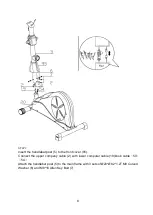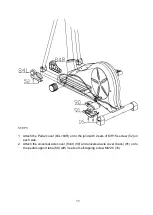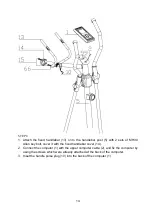18
Computer
A. User Data:
You should input your personal data before workout. Press BODY FAT key to enter your personal data
of sex, age, height and weight then the computer can save the data unless take out the batteries.
B. SLEEP MODE:
The monitor will entry SLEEP mode (LCD off) when there is no signal input and no key be pressed
after 4 minutes.
Functions and Features:
1. TIME: Shows your elapsed workout time in minutes and seconds. Your computer will automatically
count up from 0:00 to 99:99 in one second intervals. You many also program your computer to
count down from a set value by using the UP and DOWN keys from 0:00 to 99:00. If you continue
exercising once the time has reached 0:00, the computer will begin beeping, and reset itself to the
original time set, letting you know your workout is done.
2. SPEED: Displays your workout speed value in KM/MILE per hour.
3. DISTANCE: Displays the accumulative distance traveled during each workout up to a maximum of
99.9KM/MILE.
4. CALORIES: Your computer will estimate the cumulative calories burned at any given time during
your workout.
5. PULSE: Your computer displays your pulse rate in beats per minute during your workout.
6. RPM: Your pedal cadence.
Key function:
There are 6 button keys and the function description as follows:
1. UP key: During the setting mode, press the key to increase the value of Time, Distance, Calories,
Age, Weight, Height etc. and to select sex. During the CLOCK mode, you can set up
clock and alarm by this key.
2. DOWN key: During the setting mode, press the key to decrease the value of Time, Distance,
Calories, Age, Weight, Height etc. and to select sex. During the CLOCK mode, you
can set up clock and alarm by this key.
Note:
During the setting mode, you can hold UP and DOWN keys together for over two seconds
Содержание 520
Страница 1: ...520 MAGNETIC ELLIPTICAL TRAINER ...
Страница 3: ...2 ...
Страница 10: ...9 Step 3 Attach the Pedal 88 on to the pedal support tube 89 with 2 sets of bolt 87 washer 33 and knob 98 ...
Страница 13: ...12 STEP6 Slide in moveable handlebars 75 and tighten will by using 2 sets of M8 35 Allen key bolt on each side ...