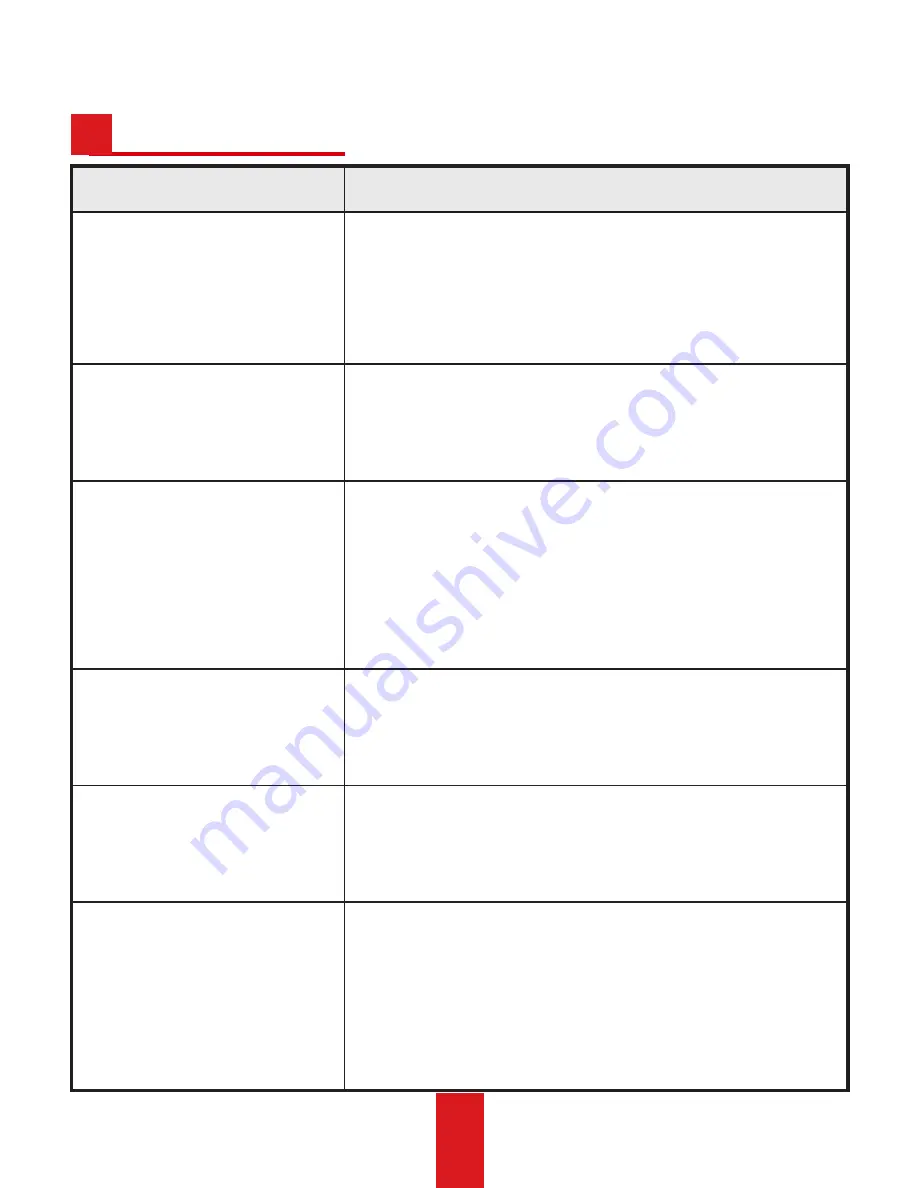
14
Troubles
Reasons/Resolutions
Smartphone failed to
access Internet via W100.
•
Ensure W100 operating mode is Routing.
•
Ensure W100 has connected to Internet.
Smartphone accesses
Internet via data cellular
instead of W100.
When W100 operating mode is P2P, the connected
smartphone accesses Internet via data cellular.
Unable to update W100.
•
Ensure at least 50% battery remaining in W100.
•
During auto upgrade, ensure W100 Internet
connection is well.
•
During manual upgrade, ensure upgrade
package is in storage media root directory.
Unable to connect W100
in smartphone.
•
HiStor is well installed.
•
Ensure W100 is on.
•
Reboot W100 and HiStor.
Unable to play video via
HiStor
The trouble may be relevant with the smartphone
player or system. Attach the W100 to your
computer and play the videos.
Connecting W100 Wi-Fi
takes quite a time.
•
It may be caused by the interference of the
surrounding Wi-Fi signals. Operate the W100 in
an environment with less interference.
•
Close unnecessary programs in your smartphone
to release resources for the HiStor.
Troubleshooting
H
Содержание W100 Series
Страница 9: ...5 Figure 1 Prompt Figure 2 Home Page...

































