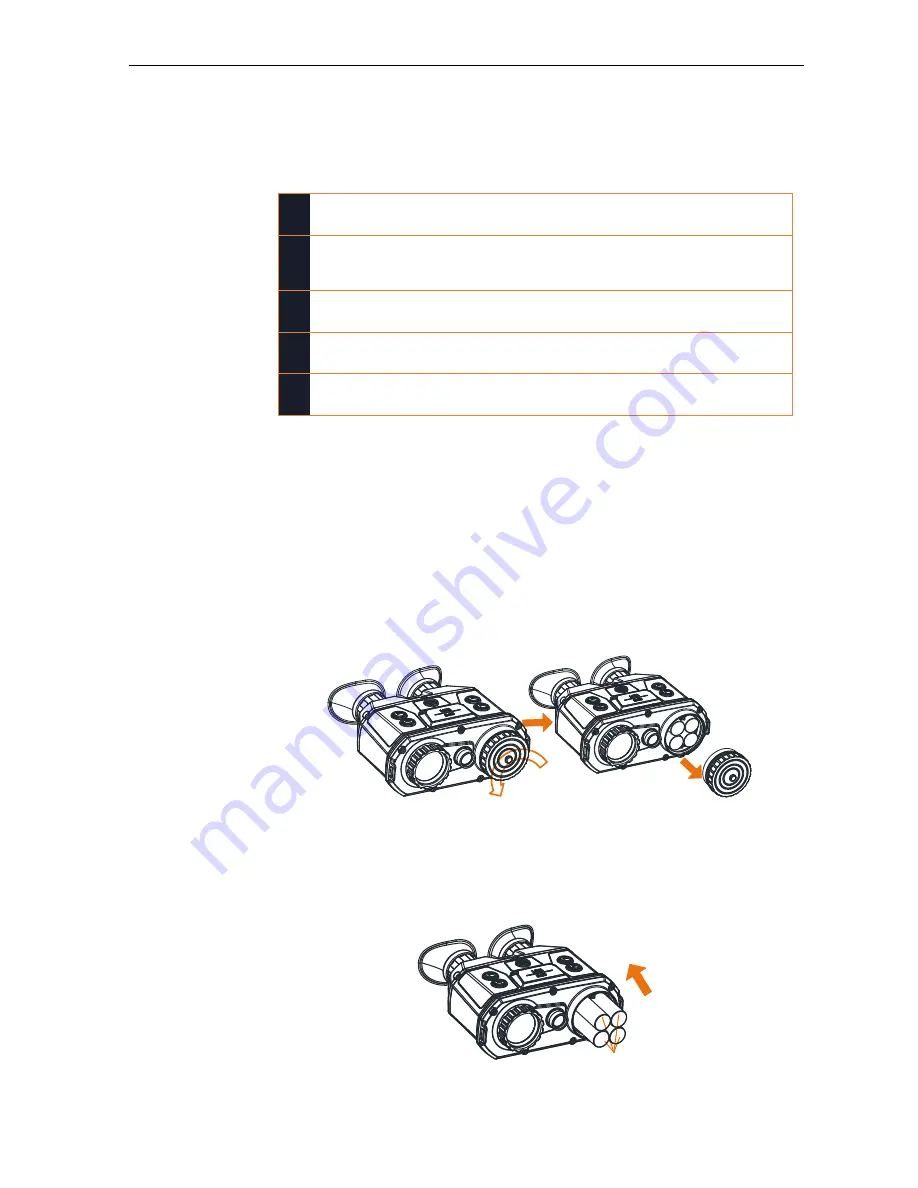
Dual-Lens Handheld Thermal Binoculars
|
User Manual
8
When the charger is powered on, the LCD display automatically
lights up, and all the battery. The charger will detect the battery
and charge it.
1
Model & battery bars
Standby mode
2
Unlighted
Power-saving mode
Press any button to activate it.
3
Err
Battery is damaged.
4
Blinking
Battery is being charged.
5
Chg.Finish
Battery is fully charged.
5.
Complete battery charging and disassemble the battery.
2.2
Battery Installation
Purpose:
Insert the batteries into the battery compartment.
Steps:
1.
Rotate the battery cover anticlockwise to disassemble it.
2
1
2.
Insert four batteries with positive/negative marks match
with that of the battery compartment
Batteries
-
+













































