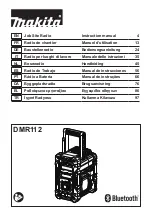Fixed-angle Speed-measuring Radar
│
1
CONTENTS
General Description ............................................................................. 3
4.1 Bracket Installation .................................................................... 6
4.2 Hardware Installation ................................................................. 7
4.3 Communication Connection ....................................................... 8
5 Communication Protocol ...................................................................... 9
5.1 Protocol Description ................................................................... 9
5.2 Protocol Message ....................................................................... 9
6.1 Software Installation ................................................................ 10
6.2 Software Interface .................................................................... 10
6.3 Device Connection ................................................................... 11
6.4 State Display ............................................................................ 13
6.5 Speed Measurement State ......................................................... 14
6.6 Parameter Setting ..................................................................... 14
6.7 Measurement Mode .................................................................. 17
6.8 Program Upgrade ..................................................................... 18
7 Radar Status Indicator light ................................................................. 19