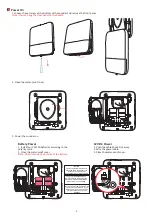Specification
8
5
7
Operation Caution and Device Maintenance
- All the electronic operation should be strictly compliance with the electrical safety regulations, fire prevention regula-
tions and other related regulations in your local region.
- Do not drop the device or subject it to physical shock, and do not expose it to high electromagnetism radiation. Avoid
the equipment installation on vibrations surface or places subject to shock (ignorance can cause equipment damage).
- Please make sure that the power has been disconnected before you wire, install or dismantle the device.
- If smoke, odors or noise rise from the device, turn off the power at once and unplug the power cable, and then please
contact the service center.
- Do not drop the device or subject it to physical shock, and do not expose it to high electromagnetism radiation. Avoid
the equipment installation on vibrations surface or places subject to shock (ignorance can cause equipment damage).
- Do not place the device in extremely hot (refer to the specification of the device for the detailed operation tempera-
ture), cold, dusty or damp locations, and do not expose it to high electromagnetic radiation.
- The device for indoor use shall be kept from rain and moisture.
Exposing the equipment to direct sun light, low ventilation or heat source such as heater or radiator is forbidden (igno-
rance can cause fire danger).
- Do not aim the device at the sun or extra bright places. A blooming or smear may occur otherwise (which is not a
malfunction however), and affecting the endurance of sensor at the same time.
- Improper use or replacement of the battery may result in hazard of explosion. Replace with the same or equivalent type
only. Dispose of used batteries according to the instructions provided by the battery manufacturer.
- Do not expose the device to the corrosive gas. Otherwise the equipment damage may occur.
- Do not expose the device to the explosive situation.
F
re
q
uency
868
MHz
Metod
Two
-
way co
mm
unica
ti
on
Distance
1.
6K
M
I
ndicator
R
ed
/G
reen
S
trobe light
R
ed
/B
lue
(
whiteon the board
)
P
ower
B
a
tt
ery
(
de
f
ault
p
ower su
pp
ly
m
ethod
)
or 12
V
DC
Consu
mpti
on
S
ta
ti
c consu
mpti
on
:
3
0 to
4
0uA
B
a
tt
ery li
f
e s
p
an
4
C
R
12
3
A,
3
years in work status
(
triggered every two
weeks and aler
ti
ng
9
0 s
f
or each triggering
)
In
t
erface
P
ower switch
P
ower switch
Ta
mp
er switch
F
ront and rear ta
mp
er
-p
roo
f
Buzzer
Decibel
110db
Op
era
ti
on Te
mp
erature
﹣
20
℃
to
+
6
0
℃
Op
era
ti
on Hu
m
idity
10% to
9
0%
Material
P
C
+
A
BS
P
rotec
ti
on Level
IP65
I
nstalla
ti
on
W
all
m
oun
ti
ng
P
ow
er
Genera
l
RF
Indica
tio
n