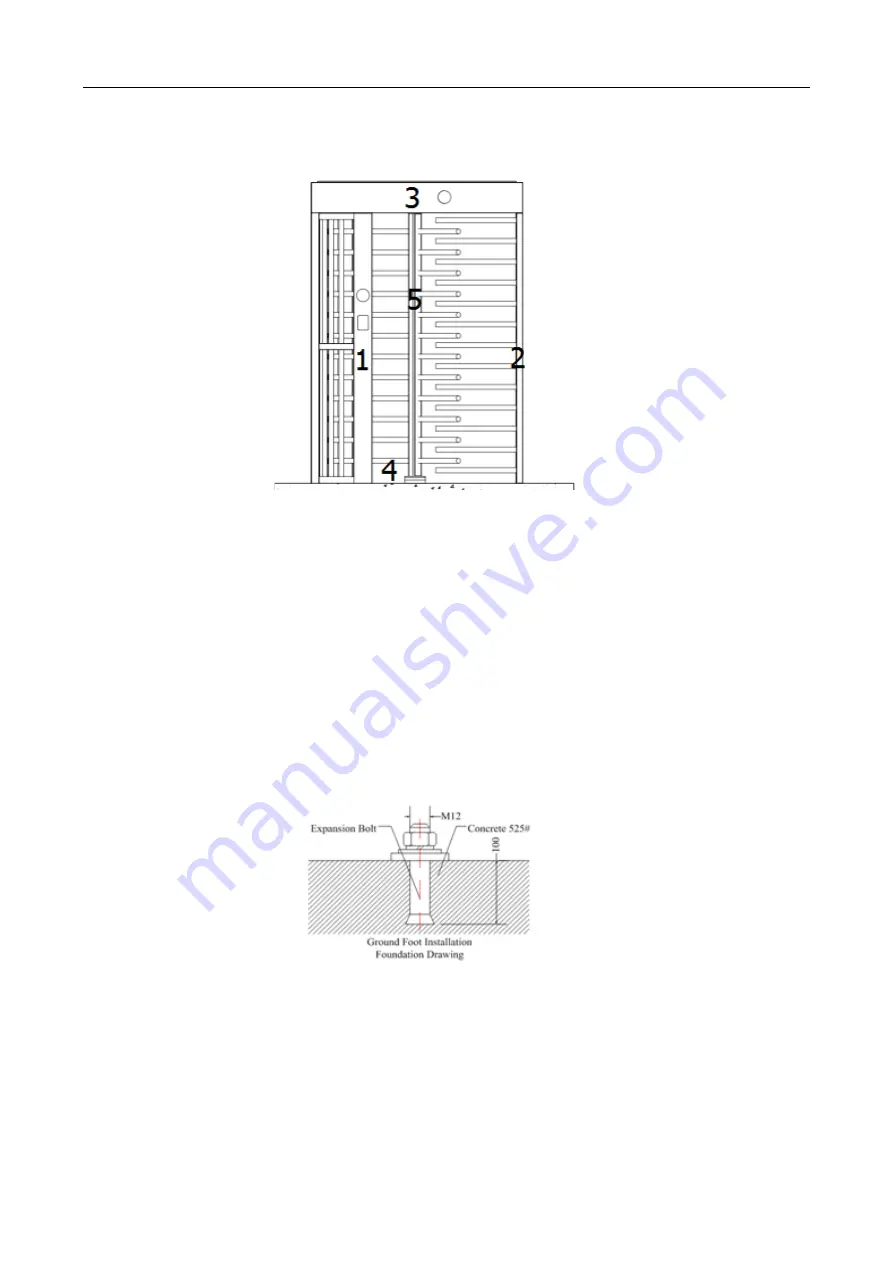
Full high turnstile • User Manual
10
4)Assemble the machine, refer to the picture.
Assemble both sides of guardrail 1 part and 2 part firstly.Then place the 3 part top upper box over
the 1part and 2 part and tighten the mounting screws;lay 4 part bearing mechanism at the bottom
of a rotating shaft;Install 5 part rotation, tighten the top mounting screws;Check the verticality of
the shaft.Adjust and check the level and vertical of the machine.
5) Mark the fixing position of expansion bolts according to fixing plate on the bottom of each
turnstile.
6) Drill hole by impact drill, fix Expansion screws.
7) Tighten the expansion screw after the functional test is completed
8)The card reader is installed on the column.

























