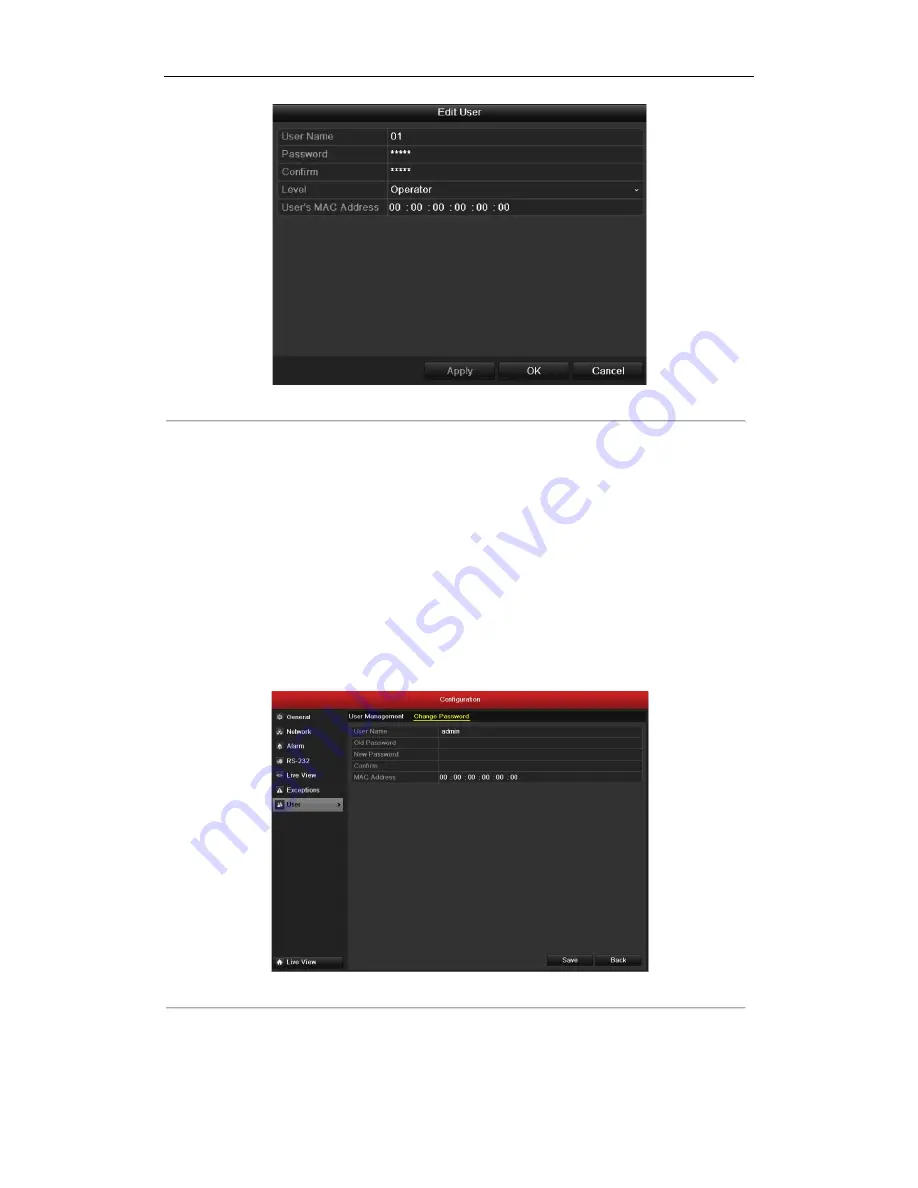
User Manual of DS-9100HWI-ST Series DVR
195
Figure 13.10 Edit User Interface
4.
Edit the user information, including user name, password, level and MAC address.
5.
Click the
OK
button to save the settings and exit the menu.
13.4.4 Changing AdminPassword
Purpose:
The password of the Admin user account can be changed in the User Management menu.
Steps:
1.
Enter the User Managementinterface.
Menu >Configuration>User.
2.
Click the
Change Password
tab to enter the Change Password menu, as shown in Figure 13.11.
Figure 13.11 Change Password
3.
Enter the old password, new password and confirm password on the menu.
4.
Click the
Save
button to save the changes.
Содержание DS-9100HWI-ST Series
Страница 1: ...DS 9100HWI ST Series DVR USER MANUAL Version 2 0 2 ...
Страница 14: ...User Manual of DS 9100HWI ST Series DVR 13 C H A P T E R 1 Introduction ...
Страница 24: ...User Manual of DS 9100HWI ST Series DVR 23 C H A P T E R 2 Getting Started ...
Страница 29: ...User Manual of DS 9100HWI ST Series DVR 28 C H A P T E R 3 Live View ...
Страница 39: ...User Manual of DS 9100HWI ST Series DVR 38 C H A P T E R 4 PTZ Controls ...
Страница 48: ...User Manual of DS 9100HWI ST Series DVR 47 C H A P T E R5 Record and Capture Settings ...
Страница 59: ...User Manual of DS 9100HWI ST Series DVR 58 Figure 5 18 Copy Schedule to Other Channels ...
Страница 76: ...User Manual of DS 9100HWI ST Series DVR 75 C H A P T E R 6 Playback ...
Страница 93: ...User Manual of DS 9100HWI ST Series DVR 92 Figure 6 30 Interface of Playback by Log ...
Страница 100: ...User Manual of DS 9100HWI ST Series DVR 99 C H A P T E R 7 Backup ...
Страница 120: ...User Manual of DS 9100HWI ST Series DVR 119 C H A P T E R 8 Alarm Settings ...
Страница 123: ...User Manual of DS 9100HWI ST Series DVR 122 Figure 8 5 Copy Settings of Motion Detection ...
Страница 136: ...User Manual of DS 9100HWI ST Series DVR 135 C H A P T E R 9 Network Settings ...
Страница 155: ...User Manual of DS 9100HWI ST Series DVR 154 C H A P T E R 1 0 HDD Management ...
Страница 160: ...User Manual of DS 9100HWI ST Series DVR 159 Figure 10 9Initialize Added NetHDD ...
Страница 162: ...User Manual of DS 9100HWI ST Series DVR 161 Figure 10 11 Initialize Added NetHDD ...
Страница 169: ...User Manual of DS 9100HWI ST Series DVR 168 Figure 10 21 View HDD Status 2 ...
Страница 172: ...User Manual of DS 9100HWI ST Series DVR 171 C H A P T E R 11 Camera Settings ...
Страница 177: ...User Manual of DS 9100HWI ST Series DVR 176 C H A P T E R 1 2 DVR Management and Maintenace ...
Страница 188: ...User Manual of DS 9100HWI ST Series DVR 187 C H A P T E R 1 3 Others ...
Страница 198: ...User Manual of DS 9100HWI ST Series DVR 197 C H A P T E R 1 4 Appendix ...



















