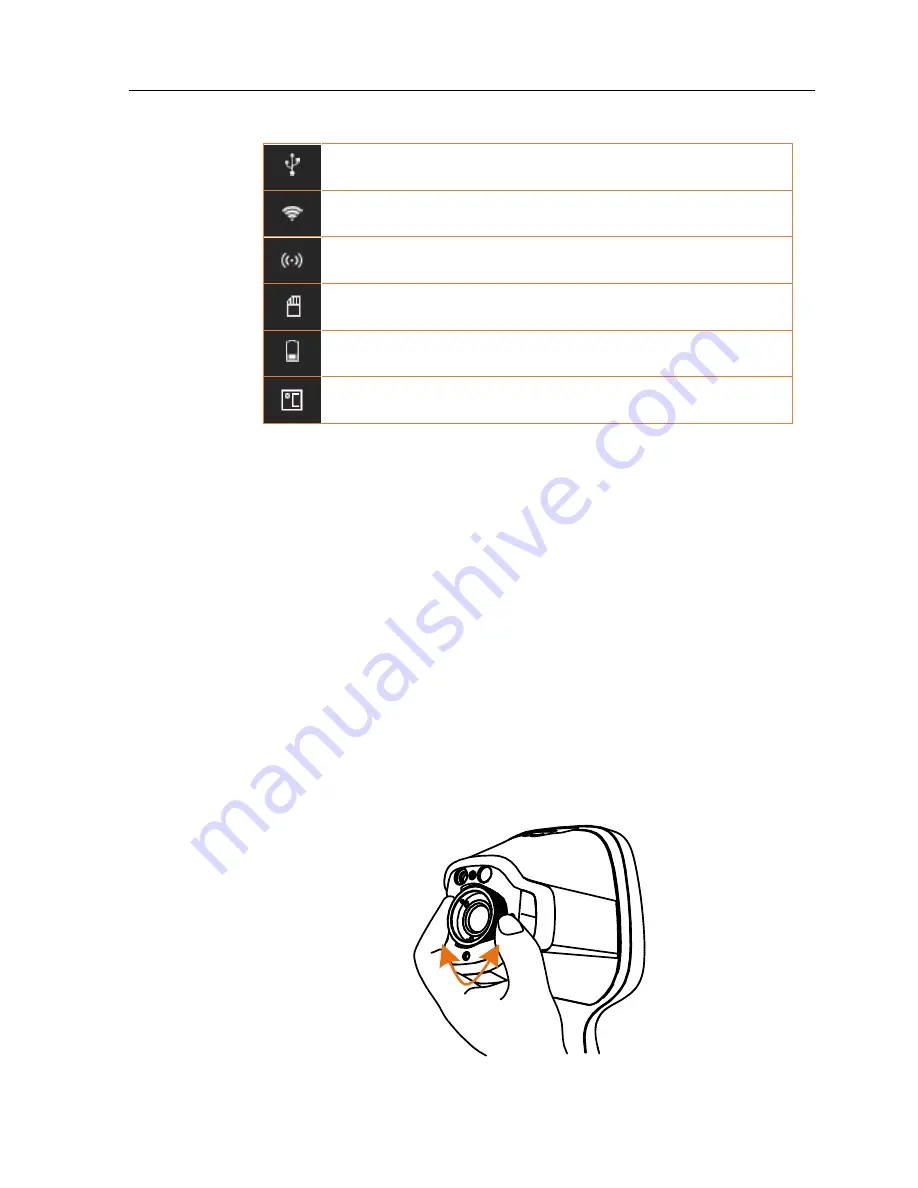
Handheld Thermography Camera
·
User Manual
11
For the descriptions of the status icons, see the table below.
USB
This icon shows whether the device is
connected to PC via USB interface.
Wi-Fi
This icon shows whether the device is
connected to Wi-Fi or not.
Hot Spot
This icon show whether the device hot spot is
enabled or not.
SD Card
This icons shows that the device memory card
has short free space.
Battery
This icon shows the battery status of the device.
Unit
This icon shows which unit the device is using
now: ° C, ° F, or Kelvin.
3.4
Focus Lens
Before you start:
Adjust the lens focal length properly before you set any other
configurations, or it may affect the image display and temperature
accuracy.
Steps:
1.
Power on the handheld Thermography camera.
2.
Aim the camera lens to the appropriate scene.
3.
Adjust the focus knob clockwise or anticlockwise, see figure
below.
Содержание DS-2TP03-15VM/W
Страница 40: ......


































