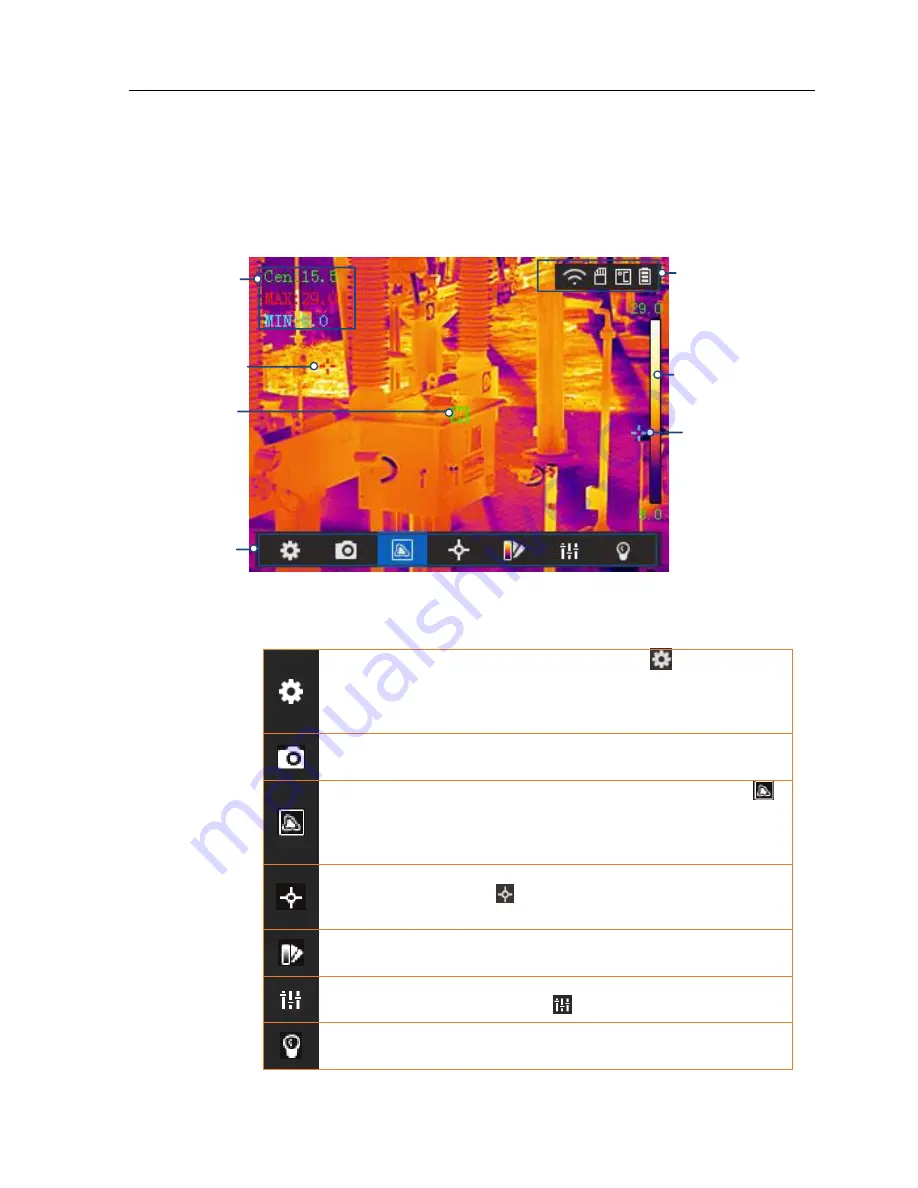
Handheld Thermography Camera
·
User Manual
10
3.3
Interface Description
In the observation interface, tap the screen or press OK button to
show the menu bar, see figure below.
Real-time
Temperature
Max.
Temperature
Display
Center
Temperature
Display
Min. Temperature
Display
Status Icons
Color-Temperature
Scale
Menu Icons
For the descriptions of the menu buttons, see the table below.
Settings
In the Local Settings (
) interface, you
can set basic parameters, including
thermometry units and range, fuse
settings, and select the lens.
Capture/Record
You can set the device to capture/record
mode.
Thermal/Optical
In the Thermal/Optical Settings (
)
interface, you can set the display to
thermal/optical/PIP/combined
(fuse)
modes.
Thermometry
In the Thermometry Rule Configuration
(
) mode, you can measure the
real-time temperature by rules.
Palettes
You can set the palettes of the display
and the device displays accordingly.
Image
In the Temperature Difference/Range
Settings ( ) interface,
LED Light
LED light supplement makes the device
a torch in required scenarios.
Содержание DS-2TP03-15VM/W
Страница 40: ......
































