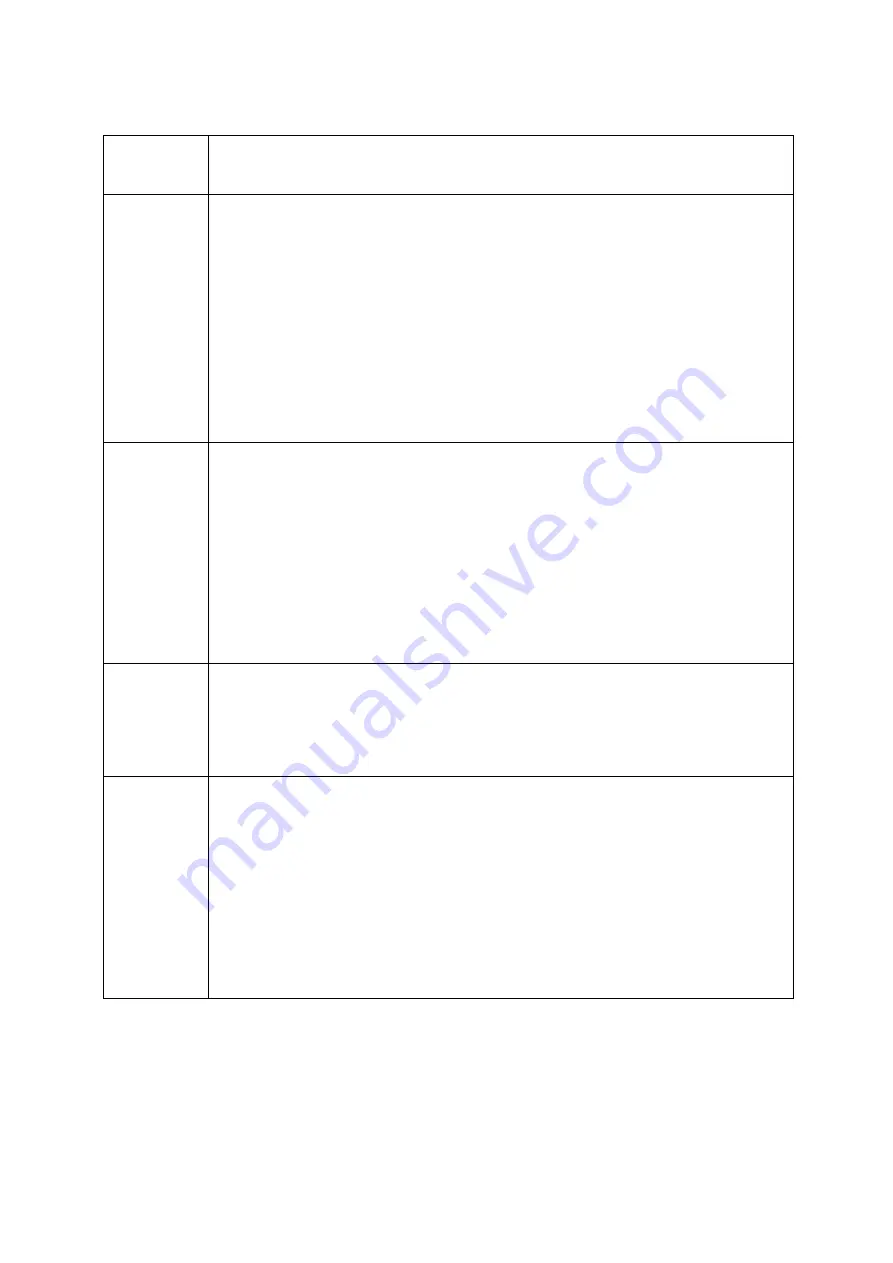
-15-
Typical radar abnormal and self-diagnosis methods
Failure
phenomenon
General troubleshooting methods
No reaction
after
electrification
1、At the moment of electrifying the radar,please check if the serial port is able to
receive the bytes FE、FD、FD、FE. If not, please check if the line is connected
firmly, if the line sequence is correct, if the upper computer
’
s serial port is chosen
correctly, if the positive and negative electrode of radar power line is correct(red
is positive and black is negative), and if the radar power supply voltage(DC 12V) and
the operating current(DC about 200mA) are regular.
2、In the case of using serial converter, ensure converter works normally. Try to pull
and plug the convert again, and open the testing software to establish the
communication again.
The failure of
velocity
measurement
after
electrification
1、The radar does not work when the vehicles pass. Please check if the radar
installation angle is towards the target lane.
2、The radar works normally, but camera cannot take a photo after connecting the
camera.
①Please check if the communication line is correct
②Please check if the formatting of radar velocity is matching with the
communication protocol of camera.
③Please ensure that the camera is able to be used normally.
Picture shows
the velocity
abnormally
1、Please check if the radar is matching with the communication protocol of the camera
2、Please check if the communication line is connected firmly, if line sequence is
correct, and if it is disturbed strongly.
3、Use the dedicated pitchfork to ensure if the output of the radar is normal
Show the
velocity when
no vehicles
pass
1、Please check if the installation positions of the radar is towards the lane, and
inaccuracy may be able to lead the radar to the interference from the vehicle in the
adjacent lanes.
2、Ensure if the installing pole is shaking or there is a strong electromagnetic
interference around, and you can adjust the range of velocity measurement to shield;
Please check if the ground connection is rational.
3、Please check if there is a rotating object interference around, for example the
electric fan.



















