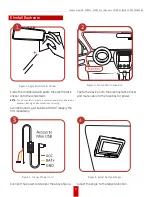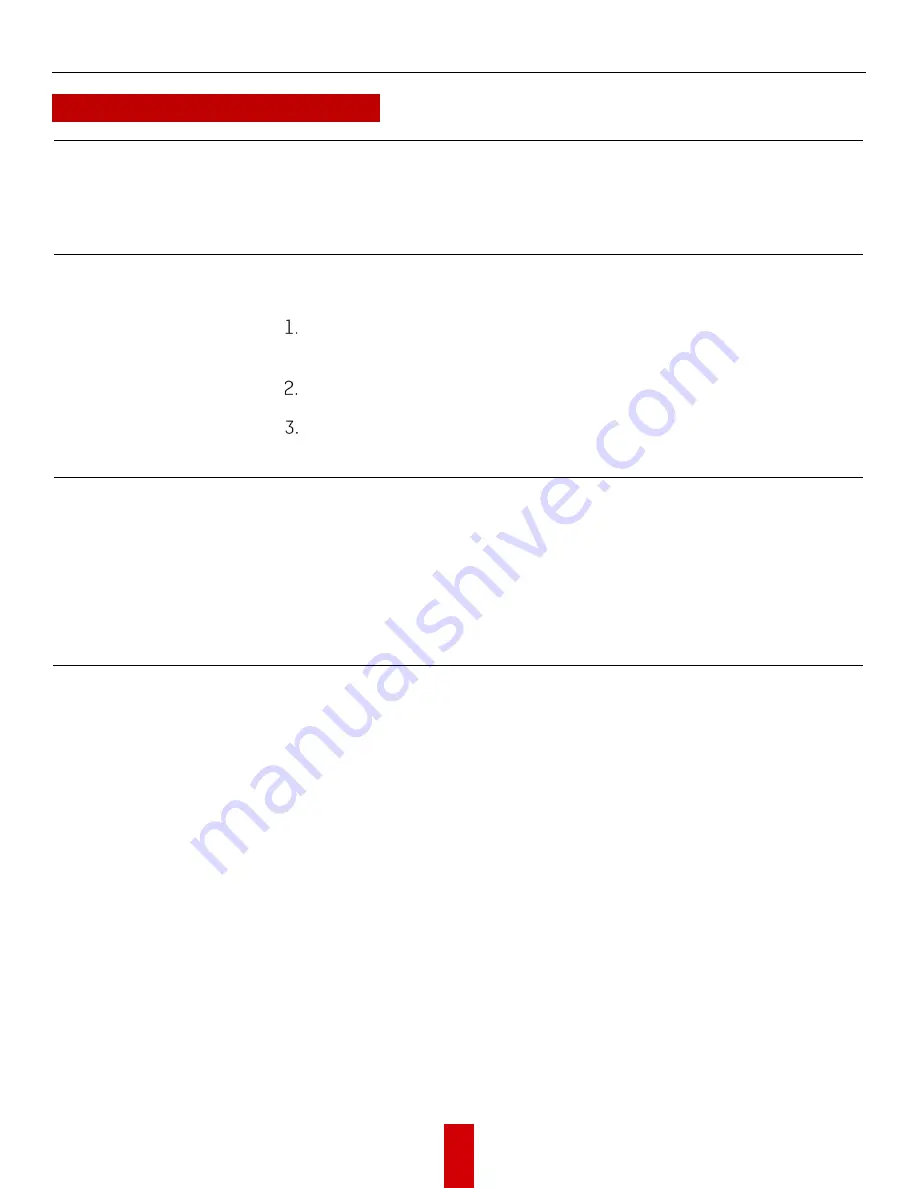
HikDashcam AE-DC8322-G2PRO User Manual
UM AE-DC8322-G2PRO 032922NA
16
K Troubleshooting
(continued)
Connecting to Wi-Fi
takes a long time
Check interference from surrounding Wi-Fi signals. Use the dashcam in an
environment where there is less interference.
Shut down unnecessary programs and apps on your phone to release
some resources for the HikDashcam app, then reconnect the Wi-Fi.
Dashcam Wi-Fi
password is forgotten
The default password is 1234567890. If you have revised the password,
reset the password by doing the following:
Hold the
RESET
button on the dashcam until the startup music is heard,
the dashcam will be restored to the defaults.
Go to the HikDashcam app’s Wi-Fi connection interface.
Select the Wi-Fi SSID, and log in with the default password
1234567890.
No GPS signal
•
Check whether the GPS function is enabled. Normally, the GPS function
is enabled by default. Make sure the device is not in a location with a
weak signal or no signal, such as underground garage.
•
Make sure there is no metal around the device because metal can
interfere with the GPS signal.
•
Make sure the location where the device is installed has good GPS
reception.
Содержание AE-DC8322-G2PRO
Страница 1: ...HikDashcam AE DC8322 G2PRO User Manual ...