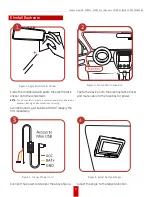HikDashcam AE-DC8322-G2PRO User Manual
UM AE-DC8322-G2PRO 032922NA
12
H Basic Operations
Start Up/Shut Down Manually
Press and hold the power button for three seconds to shut down the dashcam. Press the power button to
start the dashcam.
Recording
Recordings are divided into regular videos and emergency videos. You can set the video voice on/off
through the system settings or the HikDashcam app.
Voice Control
The dashcam automatically activates voice control upon startup. Perform any of the following commands
just by saying the phrase out loud:
•
“Snapshot”
•
“Recording On”
•
“Recording Off”
Parking Mode
The AE-DC8322-G2PRO DashCam automatically goes into parking mode when the automobile engine is
shut off (only if using a three lead buck line cable connected directly to the fuse box) and the dashcam
continues to record at 1 fps.
Firmware Upgrade
Step 1: Run the HikDashcam app.
Step 2: Connect to the dashcam you would like to upgrade.
Step 3: Tap the
Upgrade
button to upgrade the firmware.
Содержание AE-DC8322-G2PRO
Страница 1: ...HikDashcam AE DC8322 G2PRO User Manual ...