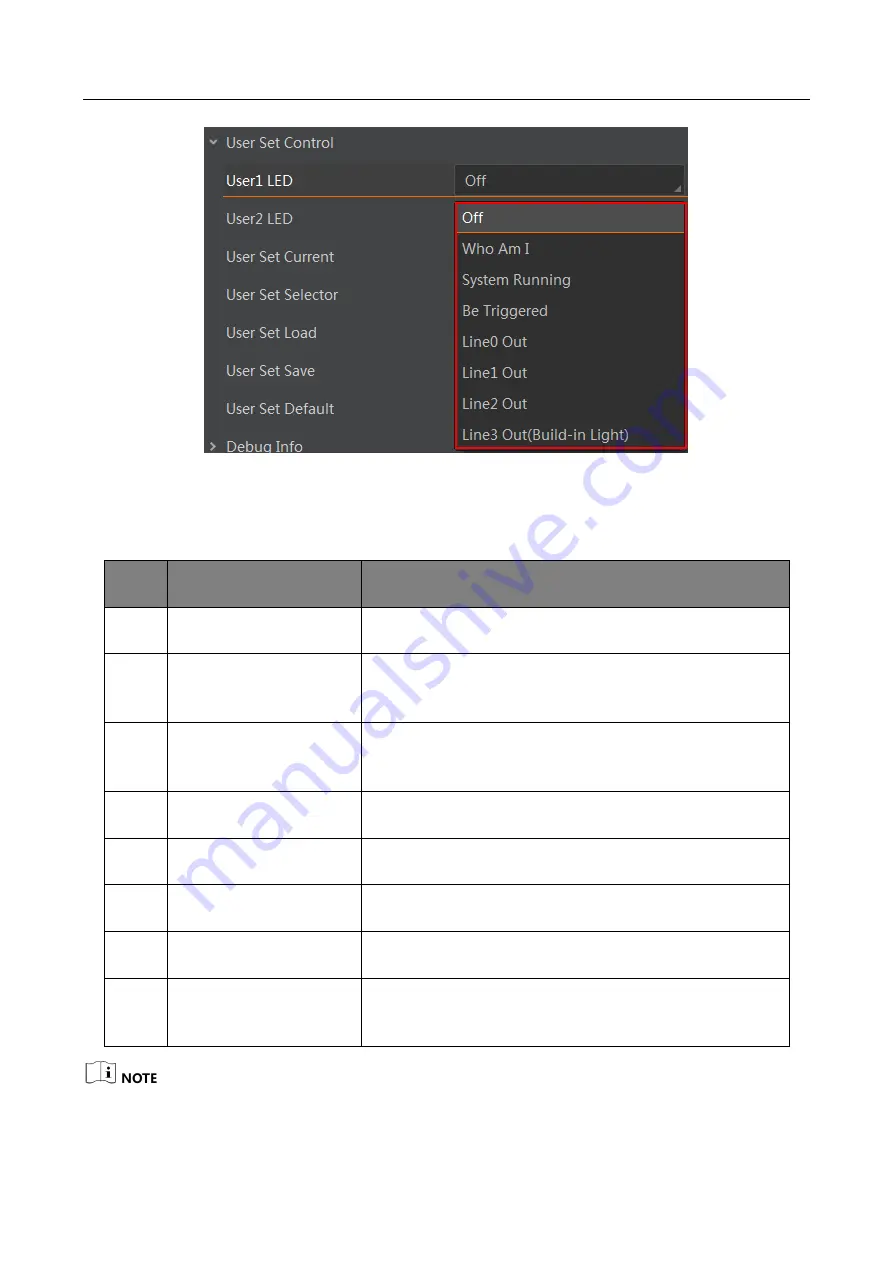
X86 Open Platform
·
User Manual
46
Figure 9-6
Set Indicator
For specific indicator functions, please refer to following table for details.
Table 9-1
Indicator Function Description
No.
Name
Description
1
Off
It refers to disable this function.
2
Who Am I
When selected, click Execute, and indicator flashes
once. You can see which device you are operating.
3
System Running
When the device is running properly, the indicator
keeps flashing.
4
Be Triggered
When trigger signal inputs, indicator flashes once.
5
Line0 Out
When Line0 Out outputs signal, indicator flashes once.
6
Line1 Out
When Line1 Out outputs signal, indicator flashes once.
7
Line2 Out
When Line2 Out outputs signal, indicator flashes once.
8
Line3 Out(Build-in Light) When Light port outputs and connects to a light source
device, indicator flashes once.
It is not recommended to change the default status of User2 LED indicator.
Содержание X86
Страница 1: ...X86 Open Platform User Manual ...
Страница 7: ...X86 Open Platform User Manual vii E mail tech_support hikrobotics com Website en hikrobotics com ...
Страница 38: ...X86 Open Platform User Manual 28 Figure 6 3 Set Output Delay Duration or Ahead Time ...
Страница 67: ...X86 Open Platform User Manual 57 Figure 10 17 Select MVision 6 Connect device and obtain images ...
Страница 75: ...UD15058B ...
















































