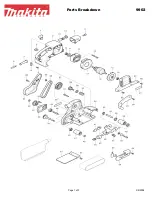13
n
Rated speed
n
0
No-load rotation speed
/min
Revolution or reciprocations per minute
A
Auto mode
D
Wheel outer diameter
d
Wheel hole diameter
t
Wheel thickness
Peripheral speed
kg
Weight
Switching ON
Switching OFF
Disconnect the battery
Lock
Unlock
Auto mode switch
Lighting mode switch
Always ON (turn o
ff
after 60 minutes)
Light only SW-ON
Always OFF
Warning
Battery
Lights ;
The battery remaining power is over 75%
Lights ;
The battery remaining power is 50%–75%.
Lights ;
The battery remaining power is 25%–50%.
Lights ;
The battery remaining power is less than 25%
Blinks ;
The battery remaining power is nearly empty.
Recharge the battery soonest possible.
Blinks ;
Output suspended due to high temperature.
Remove the battery from the tool and allow it to
fully cool down.
Blinks ;
Output suspended due to failure or malfunction.
The problem may be the battery so please
contact your dealer.
STANDARD ACCESSORIES
In addition to the main unit (1 unit), the package contains the
accessories listed on page 20.
Standard accessories are subject to change without notice.
APPLICATIONS
○
Removal of casting
fi
n and
fi
nishing of various types of
steel, bronze and aluminum materials and castings.
○
Grinding of welded sections or sections cut by means of
a cutting torch.
○
Grinding of synthetic resins, slate, brick, marble, etc.
SPECIFICATIONS
1. Power tool
The speci
fi
cations of this machine are listed in the Table on
page 18.
NOTE
Due to HiKOKI’s continuing program of research and
development, the speci
fi
cations herein are subject to
change without prior notice.
Electronic control
○
Soft start
Reduces recoil against the operator by managing the
number of rotations during startup.
○
Kickback Protection
The kickback protection feature cuts o
ff
the power to
the motor and stops the power tool in the event of a
sudden drop in the rotational speed of the wheel during
operation (for example, if the wheel locks during cutting
operation, etc.).
○
Overload protection
While working, if a load exceeding a certain level is
applied, or if the grinding disc is stopped for a certain
amount of time, the motor will be stopped to protect the
tool and for safety.
Turn
o
ff
the switch once, then turn it on again to start up
the tool.
○
Rotation recovery control function
While working, if the tool is pressed too forcefully against
the surface and the motor stops, if you lift up the tool and
lighten the load, rotation will resume.
Depending on the grinding disc used and the working
conditions, the rotation recovery control may be stopped
by overload protection.
CAUTION
When using ET36A, this function does not operate.
○
Overheat protection
This protection feature cuts o
ff
the power to the motor
and stops the power tool in the event of overheating of
motor during operation.
When the overheat protection feature has been
activated, the motor may stop.
In this case, release the tool switch and cool it down in a
few minutes.
After that you can use it again.
00Book̲G3613DVE̲Aust.indb 13
00Book̲G3613DVE̲Aust.indb 13
2022/08/26 15:06:36
2022/08/26 15:06:36
Содержание G 3613DVE
Страница 3: ...3 6 7 00Book G3613DVE Aust indb 3 00Book G3613DVE Aust indb 3 2022 08 26 15 06 31 2022 08 26 15 06 31...
Страница 22: ...22 00Book G3613DVE Aust indb 22 00Book G3613DVE Aust indb 22 2022 08 26 15 06 41 2022 08 26 15 06 41...
Страница 23: ...23 00Book G3613DVE Aust indb 23 00Book G3613DVE Aust indb 23 2022 08 26 15 06 41 2022 08 26 15 06 41...