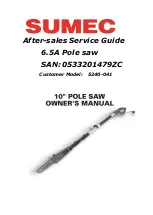23
(3) After adjustment,
fi
rmly tighten the 6 mm knob bolts and
fasten the holder with the 6 mm hex. socket bolts. If the
length of set screws is insu
ffi
cient, spread a thin plate
beneath.
CAUTION
○
When transporting or carrying the tool, do not grasp the
sub tables or holders.
○
There is the danger of the sub tables or holders slipping
out of the base. Grasp the handle instead of the sub
tables or holders.
6. Installing the side handle (Fig. 1)
Install the side handle that came enclosed with this unit.
7. Attach the dust bag to the main unit (Fig. 1)
8. Installation (Fig. 4)
Ensure that the machine is always
fi
xed to bench.
Attach the power tool to a level, horizontal work bench.
Select 8 mm diameter bolts suitable in length for the
thickness of the work bench.
Bolt length should be at least 40 mm plus the thickness
of the work bench.
For example, use 8 mm × 65 mm bolts for a 25 mm thick
work bench.
Turn the setscrew left or right to adjust the setscrew for
light contact with the
fl
oor.
9. Check to see that the lower guard operates
smoothly (Fig. 5)
The protective cover prevents physical contact with the
saw blade.
Make sure that the saw blade is covered and moves
smoothly.
10. Oblique angle
Before the power tool is shipped from the factory, it is
adjusted for 0°, right angle, left 45° bevel cutting angle
and right 45° bevel cutting angle with the 8 mm set
screw, 6 mm bolt (A) and 6 mm bolt (B).
When changing the adjustment, change the height of
the 8 mm set screw, 6 mm bolt (A), or 6 mm bolt (B) by
turning them.
When changing the bevel angle to the right 45°, pull the
set pin (A) on the direction shown in
Fig. 6-b
and incline
the motor head to the right.
When adjusting the motor head to 0°, always return the
set pin (A) to its initial position as shown in
Fig. 6-a
.
11. Checking the saw blade lower limit position
Check that the saw blade can be lowered 10 mm to
11 mm below the table insert.
When you replace a saw blade with a new one, adjust
the lower limit position so that the saw blade will not cut
the turntable or complete cutting cannot be done.
To adjust the lower limit position of the saw blade, follow
the procedure (1) indicated below. (
Fig. 7
)
Furthermore, when changing the position of a 8 mm
depth adjustment bolt that serves as a lower limit position
stopper of the saw blade.
(1) Turn the 8 mm depth adjustment bolt, change the height
where the bolt head and the hinge contacts, and adjust
the lower limit position of the saw blade.
NOTE
Con
fi
rm that the saw blade is adjusted so that it will not
cut into the turntable.
12. Removing and inserting the battery (Fig. 8)
13. Remaining battery indicator (Fig. 9)
PRACTICAL APPLICATIONS
WARNING
○
To avoid personal injury, never remove or place a
workpiece on the table while the tool is being operated.
○
Never place your limbs inside of the line next to warning
sign while the tool is being operated (see
Fig. 10
). This
may cause hazardous conditions.
How to make the batteries perform longer.
(1) Recharge the batteries before they become completely
exhausted.
When you feel that the power of the tool becomes
weaker, stop using the tool and recharge its battery. If
you continue to use the tool and exhaust the electric
current, the battery may be damaged and its life will
become shorter.
(2) Avoid recharging at high temperatures.
A rechargeable battery will be hot immediately after
use. If such a battery is recharged immediately after
use, its internal chemical substance will deteriorate, and
the battery life will be shortened. Leave the battery and
recharge it after it has cooled for a while.
CAUTION
○
If the battery is charged while it is heated because
it has been left for a long time in a location subject to
direct sunlight or because the battery has just been
used, the charge indicator lamp of the charger lights
for 0.3 seconds, does not light for 0.3 seconds (o
ff
for
0.3 seconds). In such a case,
fi
rst let the battery cool,
then start charging.
○
When the charge indicator lamp
fl
ickers (at 0.2-second
intervals), check for and take out any foreign objects in
the charger’s battery connector. If there are no foreign
objects, it is probable that the battery or charger is
malfunctioning. Take it to your authorized Service Center.
○
Since the built-in micro computer takes about
3 seconds to con
fi
rm that the battery being charged with
UC18YSL3 is taken out, wait for a minimum of 3 seconds
before reinserting it to continue charging. If the battery
is reinserted within 3 seconds, the battery may not be
properly charged.
PRIOR TO OPERATION
CAUTION
Pull out battery before carrying out any adjustment,
servicing or maintenance.
When
fi
nished with a job, pull out the battery.
1. Power source
Ensure that the power source to be utilized conforms
to the power requirements speci
fi
ed on the product
nameplate.
2. Power switch
Ensure that the switch is in the OFF position. If the battery
installed to power tool while the switch is in the ON
position, the power tool will start operating immediately,
which could cause a serious accident.
3. Remove all packing materials attached or
connected to the tool before attempting to operate
it.
4. Releasing the locking pin (Fig. 3)
When the power tool is prepared for shipping, its main
parts are secured by a locking pin.
Move the handle slightly so that the locking pin can be
disengaged.
During transport, lock the locking pin into the gear case.
5. Installing the sub tables (Standard accessory)
(Fig. 27)
The sub tables help keep longer workpieces stable and
in place during the cutting operation.
(1) Loosen the 6 mm hex. socket bolts with 5 mm hex. bar
wrench (standard accessory). Insert the holder into the
base.
(2) Use a steel square for aligning the upper surface of the
sub tables with the base surface.
Turn the set screws, and adjust the height of the sub
tables.
00Book̲C3607DRA̲AUST.indb 23
00Book̲C3607DRA̲AUST.indb 23
2018/12/20 10:14:51
2018/12/20 10:14:51
Содержание C 3607DRA
Страница 33: ...33 00Book C3607DRA AUST indb 33 00Book C3607DRA AUST indb 33 2018 12 20 10 14 52 2018 12 20 10 14 52 ...
Страница 34: ...34 00Book C3607DRA AUST indb 34 00Book C3607DRA AUST indb 34 2018 12 20 10 14 52 2018 12 20 10 14 52 ...
Страница 35: ...35 00Book C3607DRA AUST indb 35 00Book C3607DRA AUST indb 35 2018 12 20 10 14 52 2018 12 20 10 14 52 ...