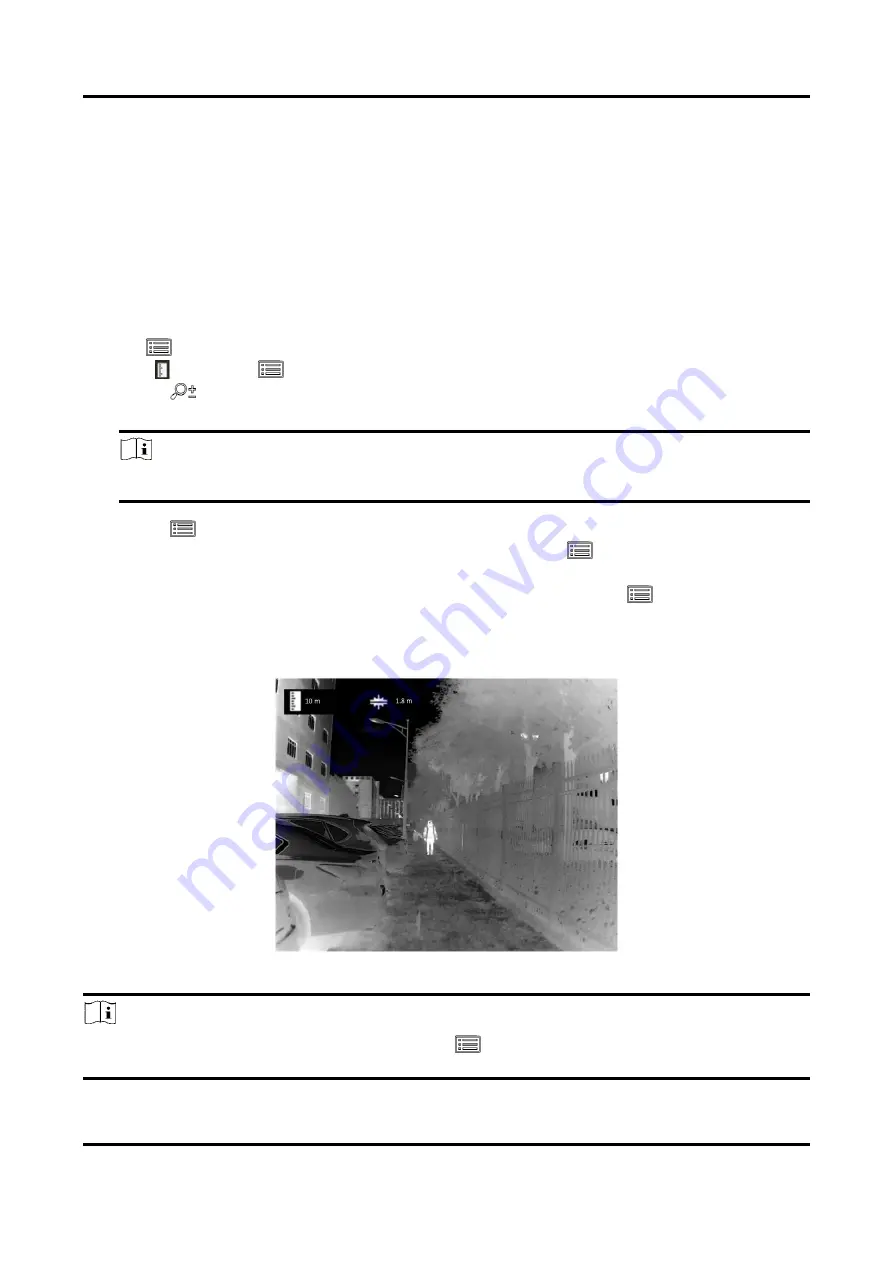
Handheld Thermal Monocular Camera User Manual
15
Chapter 4 Measure the Distance
The device can detect the distance between the target and the observation position.
Before You Start
When measuring the distance, keep the hand and the position steady. Otherwise, the accuracy
may be affected.
Steps
1. Hold
to show the menu.
2. Select
and press
to go to the setting interface.
1) Press
to select the target from Deer, Grey Wolf, Brown Bear, and Custom.
2) Set the target height.
Note
The available height ranges from 0.1 m to 9.9 m.
3) Press
to confirm.
3. Align the center of top mark with the edge of target top. Press
.
The cursor blinks on the top edge of the target.
4. Align the center of bottom mark with the edge of target bottom. Press
.
Result
The left top of the image displays the distance measurement result and the height of the target.
Figure 4-3 Measurement Result
Note
Go to distance measurement interface, and press
to view the result of the previous
measuring target.
Содержание -TS03-W-LH19
Страница 1: ...Handheld Thermal Monocular Camera User Manual...
Страница 36: ...UD27840B...


























