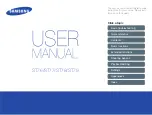Put the blackbody at a fixed distance of 3m from the lens, and it can be arranged
outside the upper left corner or the upper right corner of the picture without being
blocked. Set the blackbody temperature well (the fixed temperature of blackbody
used in the Product is 37). Next, click on the screen, move the green box and
surround the blackbody target with the green box, wait for more than 3 seconds, and
the measured temperature of the blackbody will be automatically filled in. At this time,
click "OK" to complete the configuration of adding blackbody.
Qualified count
It means that if the measured target temperature meets the set value of normal
temperature, it is qualified, and the AI recognition box is green if the qualified is
detected. Every time it is detected, it will be included in the qualified count for
statistics. Click "Qualified Count" to view the contents of qualified photos. (The photo
taking function of "Normal Temperature" should be turned on in Alarm Setting)
Suspected count
It means that if the measured target temperature meets the set value of suspected
24
Содержание HG-T01
Страница 1: ...HG T01 HG T01 Infrared Thermal Image Detector V1 1 User Manual V1 1 1 d h rcii eU iJi r a HIGH GREAT...
Страница 8: ...Part Name 8...
Страница 18: ...Other Settings 18...
Страница 21: ...Thermal Imaging Mode In this mode thermal imaging display and temperature measurement can be performed 21...
Страница 29: ...Diagram of Tripod Installation 29...