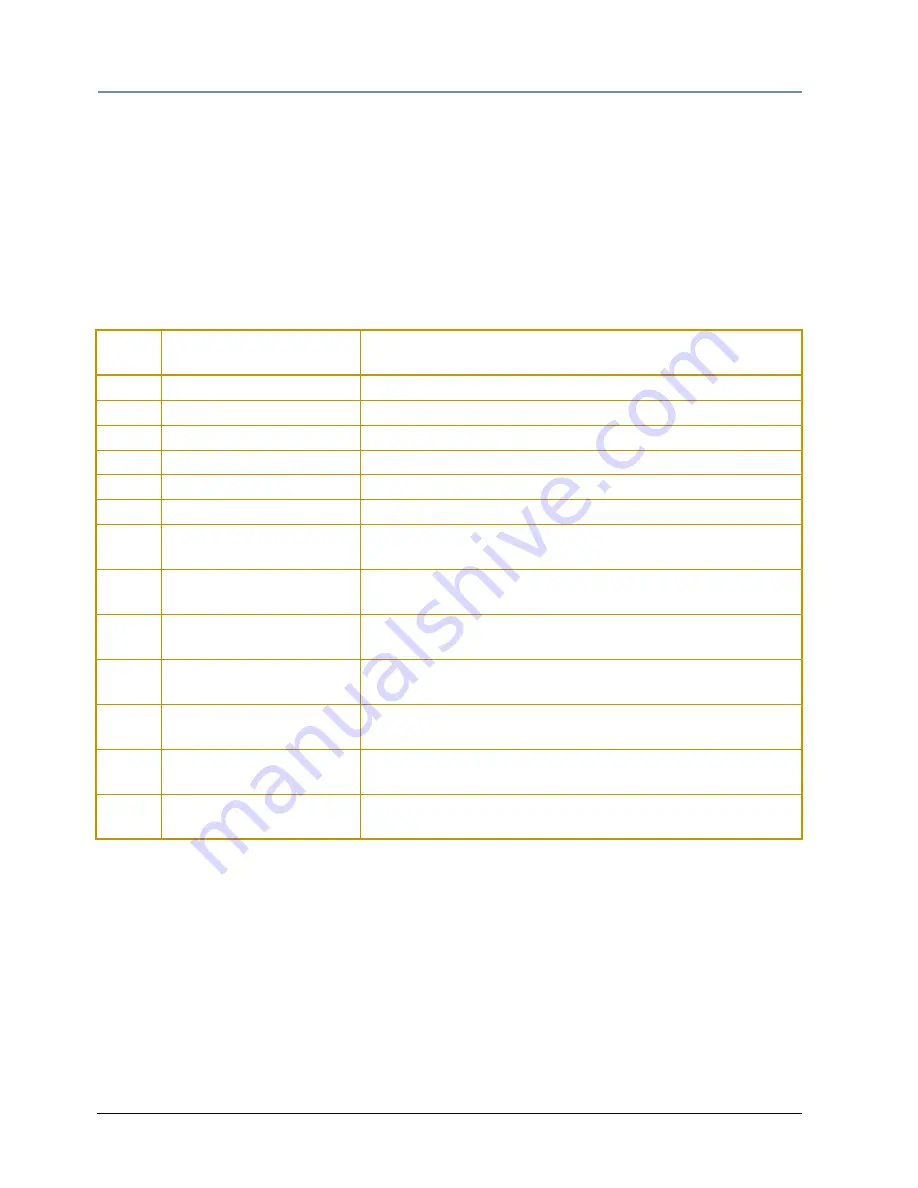
CHAPTER 9
Image Graphics Control
60
StudioPix™ Pixelation Luminaire User Manual
5. Playback the setup cue from step one and then manually run the fader from steps 2 and 3.
As you move the fader you should see the lips open and close. Defining Playback
After selecting a media file, you can choose from several Playback Modes and assign a Playback
Speed.
Playback Mode
A
Playback Mode
parameter for each image layer allows several playback options.
Default DMX Value:
0 = Plays forward in a continuous loop
Playback Speed
The
Playback Speed
parameter controls the speed of the selected media file’s Playback Mode.
Default DMX Value:
128 = Playback at normal speed.
A DMX value of 0 or 128 (50%) plays back media files at the original recorded speed. DMX
values from 1 to 127 plays the media file back at an increasing speed, from slowest to the
original recorded speed. Values from 129-255 set playback speed from faster than normal to
fastest speed.
DMX
Value
Playback Mode
Description
0
Loop Forward
Plays the media file forward, looping continuously.
1
Loop Reverse
Plays the media file in reverse, looping continuously.
2
Once Forward
Plays the media file forward and holds on the last frame
3
Once Reverse
Plays the media file forward and holds on the first frame
4
Random
Plays the frames of the file in a random order.
5
Bounce
Plays the media file forward then reverse, looping continuously.
6
Static Frame
Displays the frame that has been defined by the Frame parameter,
(see
Frame
on page 59)
7
Loop Forward w/ intensity >0
Plays the media file forward, looping continuously.Plays only when
the Dim parameter value is greater than zero.
8
Loop Reverse w/ intensity >0
Plays the media file in reverse, looping continuously.Plays only
when the Dim parameter value is greater than zero.
9
Once Forward w/ intensity >0
Plays the media segment forward and holds on the last frame.
Plays only when the Dim parameter value is greater than zero.
10
Once Reverse w/ intensity >0
Plays the media segment forward and holds on the last frame.
Plays only when the Dim parameter value is greater than zero.
11
Random w/ intensity >0
Plays the frames of the file in a random order. Plays only when the
Dim parameter value is greater than zero.
12
Bounce w/ intensity >0
Plays the media file forward then reverse, looping continuously.
Plays only when the Dim parameter value is greater than zero.
Содержание StudioPix
Страница 6: ...vi StudioPix Pixelation Luminaire User Manual...
Страница 14: ...xiv StudioPix Pixelation Luminaire User Manual...
Страница 20: ...CHAPTER 1 Product Overview 6 StudioPix Pixelation Luminaire User Manual...
Страница 28: ...CHAPTER 2 Setup and Configuration 14 StudioPix Pixelation Luminaire User Manual...
Страница 62: ...CHAPTER 7 Global Control 48 StudioPix Pixelation Luminaire User Manual...
Страница 80: ...CHAPTER 9 Image Graphics Control 66 StudioPix Pixelation Luminaire User Manual...
Страница 110: ...CHAPTER 11 Echo Software 96 StudioPix Pixelation Luminaire User Manual...






























