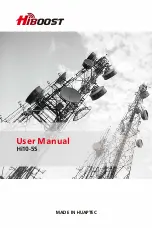We Improve Your Mobile Signal
Troubleshooting Guide
LED STATUS INDICATORS
Solid blue
Below full output power
Slow flashing blue
Full output powe
「
Ala
『
m LED
Quick flashing blue
Output power is too high
Quick flashing red
Booster will automatically shut down
excessive downlink signal
Slow flashing blue
Bluetooth disconnected
Bluetooth LED
Quick flashing blue
Bluetooth connected
For more information or technical support, please contact our team.
Phone: +44 (20) 3239-5808
Email: [email protected]
Website:
www.hiboost.com/eu/
9
Problem
Resolution
The signal booster has no power
Check that the AC outlet is working.
The booster
’
s power is on but the
phone is not connected to the network and
still cannot communicate with the signal.
Fasten the connections between the different
parts of the system. Change the direction of the
donor antenna or its installation position.
G
ood downlink signal with poor
communication quality
Check whether there
’
s interference.
Consult the operator whether the signal
source base station works well.
The signal is not stable after turning on
the booster power
Check that the outdoor signal is stable
by referring to your mobile device and
checking your coverage.