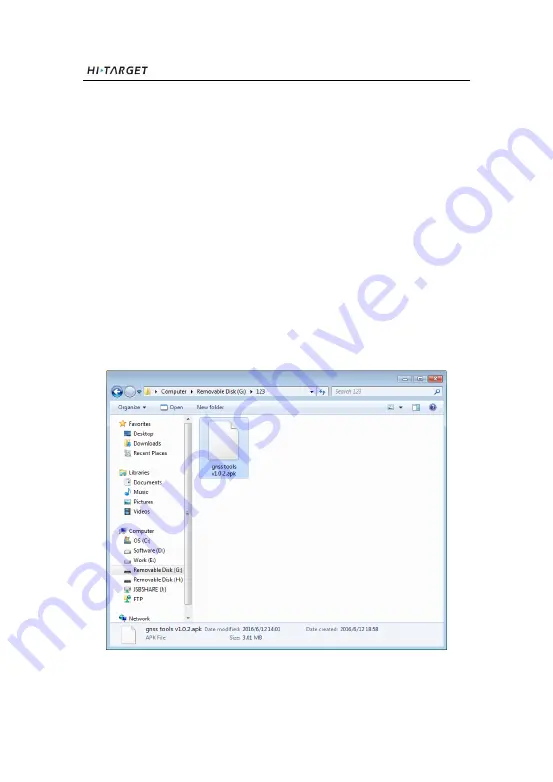
Qbox 8 User Guide
17
2.1. GNSS Tools
2.1.1. Installing
GNSS Tools is handheld GIS software, it can get CM and DM accuracy
coordinates after connecting Qbox 8 and Qbox 5.
1. Download the .apk from our website, then connect the Android (4.0 or
higher) device to the computer and turn on USB storage, copy it to the device,
then disconnect.
Figure 2-1-1
Содержание Qbox 5
Страница 1: ...Qbox Series User Guide Hi Target Surveying Instrument Co Ltd All Rights Reserved ...
Страница 10: ...Hardware 4 Figure 1 1 2 Back clamp Micro USB connector Qbox 8 Figure 1 1 3 ...
Страница 19: ...Qbox 8 User Guide 13 1 3 Accessories Frame 1 This frame can be used to fix Qbox 8 on pole Figure 1 3 1 ...
Страница 20: ...Hardware 14 Frame 2 This frame can fix device such as phone or tablet with Qbox 8 Figure 1 3 2 ...
Страница 22: ...Software 16 Software This chapter describes GNSS Tools Static Data Transfer Firmware Upgrade C H A P T E R 2 ...
Страница 24: ...Software 18 2 Open the file manager find the apk and click it to install Figure 2 1 2 ...









































