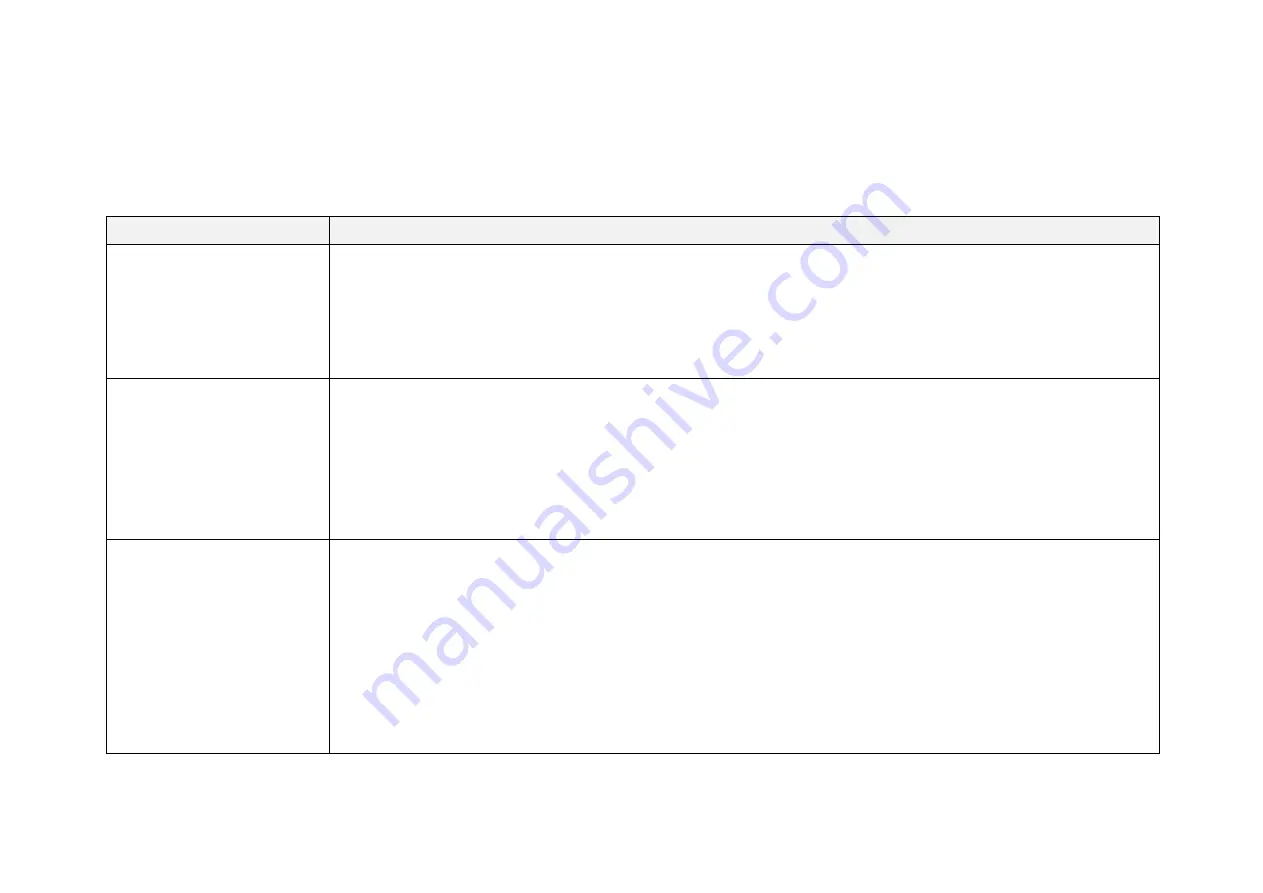
-
87
-
8
Troubleshooting
In case the following procedures cannot solve the problem, please contact Hesai technical support.
Symptoms
Points to Check
Indicator light is off on the
connection box
Verify that
· power adapter is properly connected and in good condition
· connection box is intact
· input voltage and current satisfy the requirements in Section 2.3 (Connection Box)
Power on again to check if the symptom persists.
Motor is not running
Verify that
· power adapter is properly connected and in good condition
· if a connection box is used, the connection box is intact
· input voltage and current satisfy the requirements in Section 1.4 (Specifications) and 2.3 (Connection Box)
· web control can be accessed (see "cannot open web control" on the next page)
Power on again to check if the symptom persists.
Motor is running but no
output data is received,
neither on Wireshark nor on
PandarView
Verify that
· Ethernet cable is properly connected (by unplugging and plugging again)
· LiDAR's Destination IP is correctly set on the Settings page of web control
· horizontal FOV is properly set on the Azimuth FOV page of web control
· firmware version of the sensor is correctly shown on the Upgrade page of web control
· LiDAR is emitting laser light. This can be checked by using an infrared camera, an infrared sensor card, or a
phone camera without infrared filter
Power on again to check if the symptom persists.
(Continued on the next page)
Содержание Pandar128E3X
Страница 1: ...www hesaitech com HESAI Wechat Pandar128E3X 128 Channel Mechanical LiDAR User Manual...
Страница 11: ...9 2 Setup 2 1 Mechanical Installation Figure 2 1 Front View Unit mm...
Страница 12: ...10 Figure 2 2 Bottom View Unit mm...
Страница 13: ...11 Quick Installation Figure 2 3 Quick Installation...
Страница 14: ...12 Stable Installation Figure 2 4 Stable Installation...
Страница 57: ...55 4 6 Monitor The LiDAR s input current voltage and power consumption are displayed...
Страница 60: ...58 4 9 Security Cyber Security Master Switch OFF Cyber Security Master Switch ON...
Страница 70: ...68 In case the following warnings appear select Trust this CA to identify websites...
















































